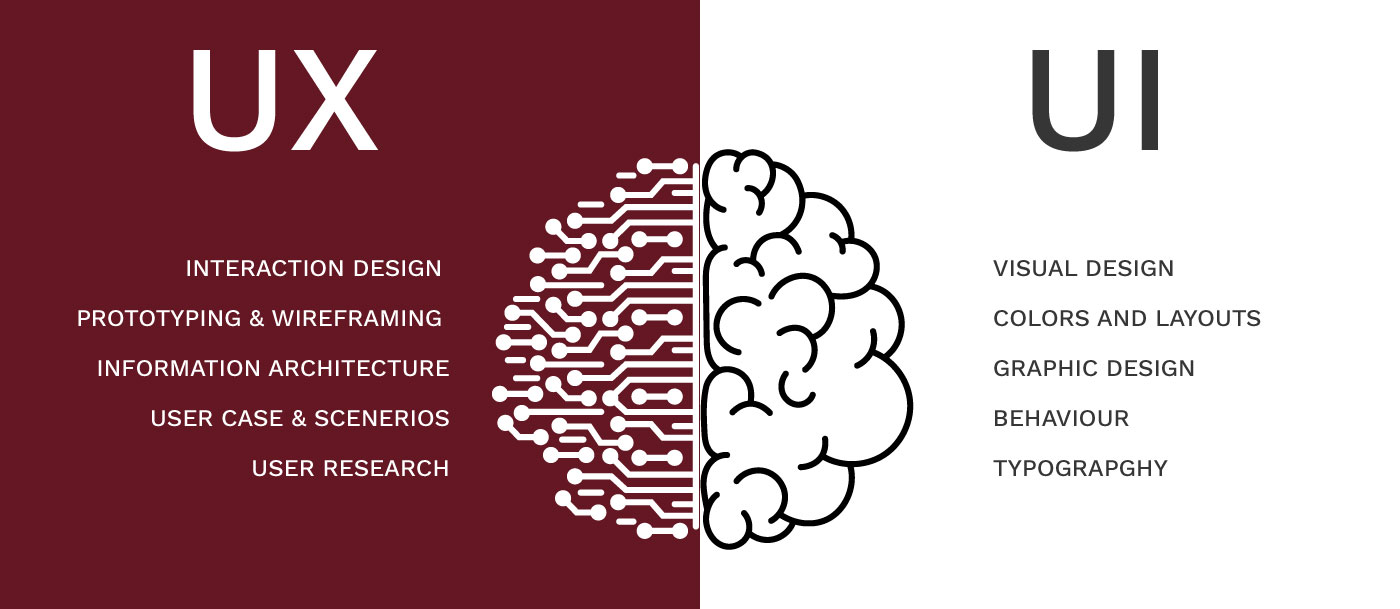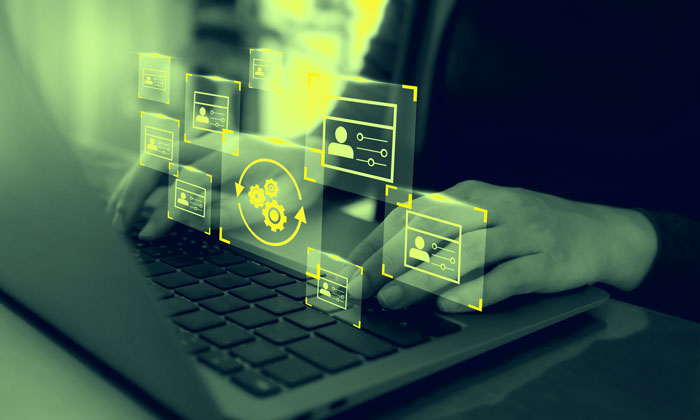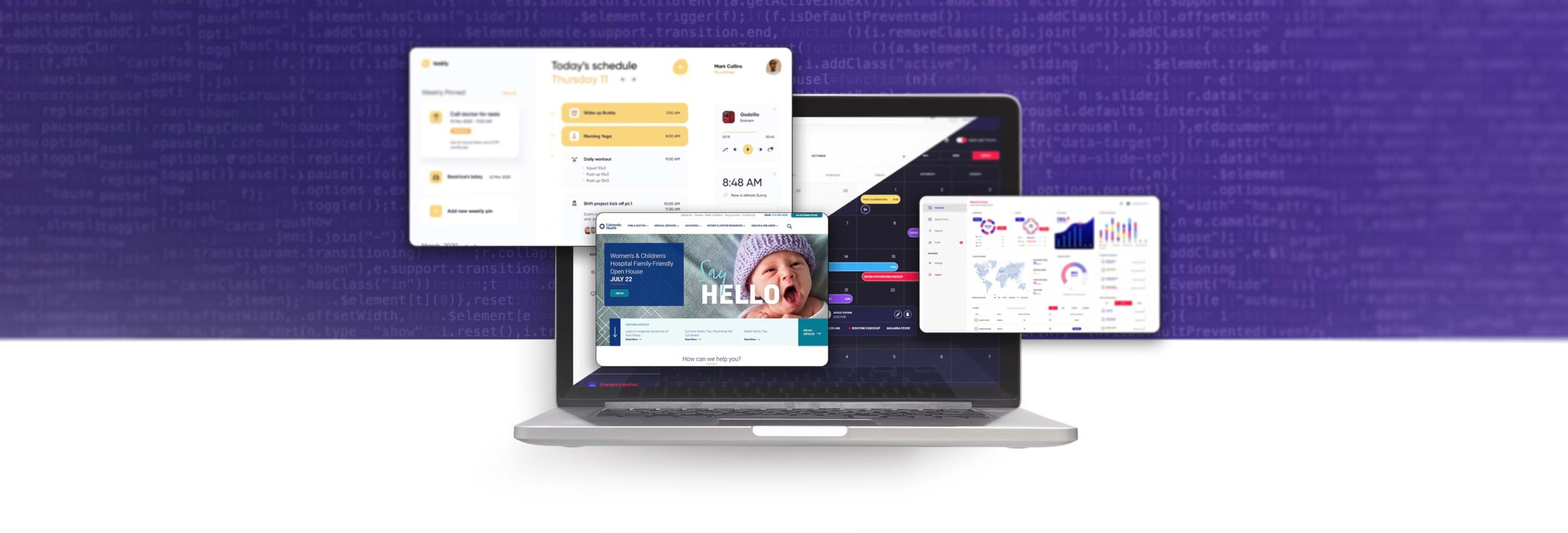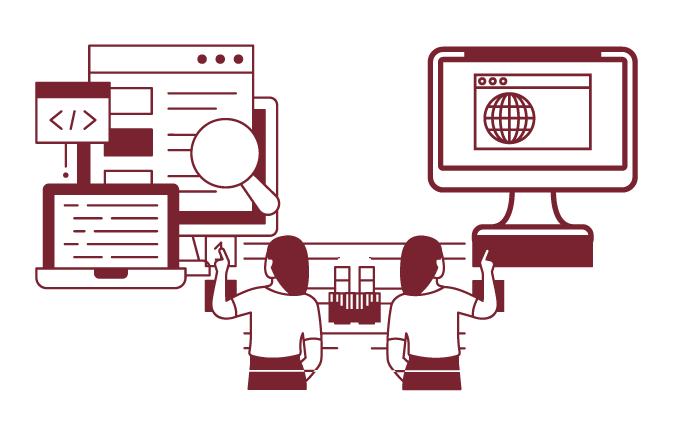Telemedicine has simply exploded in the last few years, no doubt due in large part to the COVID-19 pandemic and the resulting boom in home-based commerce. No matter if your organization is opting for telemedicine out of necessity or as a matter of convenience— or even if your team depends on specialists via telemedicine equipment to deliver specific healthcare services—the way you market this service line directly influences its value to your patients.
So, what’s the best approach for your organization to harness telemedicine marketing to improve your patient’s experience? Before we get into the particulars, let’s go over the basics first.
What is Telemedicine?
Telemedicine is more than a technological tool; it’s a bridge connecting patients to accessible, cost-effective, and engaging healthcare. Since it first emerged on the scene in the 1950s, telemedicine has continually grown and evolved, opening the doors to virtual visits for people almost everywhere.
To simplify things, essentially, there are three main kinds of telemedicine:
- Interactive Medicine: Sometimes known as “live telemedicine,” this is when you chat with your healthcare provider in real-time, much like a virtual house call.
- Remote Patient Monitoring: This form of telemedicine empowers healthcare providers to keep tabs on your health remotely. By using handy medical devices, you can gather essential data like blood pressure and blood sugar levels and share it with your provider.
- Store and Forward: This type involves inputting your health information, which is then shared with a provider and reviewed at their convenience, not necessarily in real-time.
With telemedicine, healthcare providers and patients share information in real-time through video chats that take place on the screens of internet-enabled devices. This setup lets healthcare professionals collect readings from medical devices, even if they’re not in the same location. This data can then be used to diagnose and treat patients, no matter where they happen to be. It’s healthcare that goes where you go.
How Does Telemedicine Work?
Telemedicine lets patients converse in real-time with a healthcare provider about their symptoms, health concerns, and more. Be it through video calls, online portals, or emails, patients can receive diagnoses and discuss their treatment options. And when it comes to prescriptions, they’re just a click away with electronic delivery. Moreover, if needed, providers can remotely monitor data from medical devices, ensuring a steady hand on the pulse of a patient’s health.
Telemedicine isn’t some futuristic concept; its origins can be traced back to the humble landline telephone. As technology has raced forward, telemedicine has kept pace, blossoming into a myriad of services delivered in diverse ways. Today, this includes online portals, video software for remote check-ups, and handy apps offered by telemedicine service providers like PlushCare, MDLive, and Teledoc.
What’s the Difference Between Telemedicine and Telehealth?
While the terms “telemedicine” and “telehealth” may seem identical at first glance, they carry unique meanings in the context of healthcare delivery.
Telemedicine leverages technology to forge a virtual bridge between healthcare providers and individuals seeking medical services. It provides the flexibility for patients to receive care without the need for an in-person visit to a medical facility.
In contrast, telehealth is more of a supportive instrument, rather than a standalone service. It’s an approach designed to enhance patient care and physician education. Telehealth’s reach extends beyond the realm of telemedicine to encompass nonclinical aspects of care. This broader spectrum includes scheduling appointments, ongoing medical education, and the training of physicians. Telehealth, therefore, offers a comprehensive solution, connecting various dots in the healthcare landscape.
Now that we’ve covered the basics, let’s discuss the benefits of telemedicine and how to market your services effectively?
The Top 10 Benefits of Telemedicine for Healthcare
Telemedicine is emerging as a key player in the modern healthcare scene, knitting together the best of technology with medical care. It’s transforming the way healthcare providers and organizations operate, forging a new path that’s more patient-centric and efficient.
Here are 10 compelling benefits that telemedicine brings to healthcare providers and organizations:
- Reaching Beyond Borders: No longer restricted by geography, healthcare providers can now reach patients in remote locations. Whether in rural communities or busy urban centers, telemedicine makes healthcare accessible and timely, even for specialized services.
- Building Patient Relationships: Simplifying the appointment process, telemedicine encourages patients to engage more with their healthcare. This ease of access strengthens patient-provider relationships and ensures a more committed adherence to treatment plans.
- Economical Approach: Telemedicine helps in cutting down on unnecessary expenses like travel costs for regular check-ups or non-urgent ER visits. For healthcare providers, it translates to reduced overhead and better management of resources.
- Work-Life Harmony: Healthcare providers can now find a balance between professional commitments and personal life, thanks to telemedicine. The flexibility to consult from anywhere enables a more relaxed approach to daily schedules.
- Revenue Growth: Fewer missed appointments and the ability to reach more patients amplify revenue opportunities for healthcare organizations. It also helps in attracting a broader patient base, drawn to the convenience of virtual consultations.
- Uninterrupted Care: The continuity of care is vital, and telemedicine ensures that patients can have regular follow-ups without any hindrance. This is particularly crucial for ongoing treatments like chronic disease management.
- Enhanced Patient Health: The ease of regular virtual check-ins means that health issues can be detected and managed promptly. This proactive approach leads to healthier patients and more satisfactory outcomes.
- Streamlined Data Management: Telemedicine easily meshes with existing healthcare data systems, allowing for more intelligent and effective use of patient information. This integration aids decision-making and enhances the overall treatment process.
- Satisfied Patients: Telemedicine’s ability to provide care at a patient’s convenience can significantly boost satisfaction levels. It offers the luxury of quality healthcare without the need to travel or adjust daily routines.
- Public Health Insights: Beyond individual care, telemedicine provides valuable insights into broader health trends. It’s like a pulse-check on the community’s health, offering real-time data that can guide public health policies and interventions.
Ultimately, patients looking for services in the post-pandemic healthcare landscape have already become accustomed to in-home consultations and appointments. This is why meeting that increasing demand is absolutely critical for many healthcare organizations. After all, if your organization fails to meet consumer demand, a competitor likely will.
That said, in order to ethically and effectively market telemedicine services to your patients, transparency is key.
10 Potential Challenges for Marketing Telemedicine
No matter how ethical, secure, or innovative telemedicine can be, every organization has its own specific needs and concerns. What works for one healthcare entity might not work for another, and so on.
Here are 10 hurdles that healthcare organizations might encounter:
- Mastering the Technology: The first step to telemedicine is often the biggest hurdle. Learning to use the technology can be daunting for both providers and patients. It’s crucial to ensure user-friendly platforms and provide adequate training.
- Building Online Trust: Healthcare is a matter of trust. Shifting from in-person to virtual consultations might cause apprehension among patients. Emphasizing the privacy and security measures is key to building trust in this new medium.
- Navigating Legal Landscape: Telemedicine is subject to local and national regulations, such as HIPAA, which can be complex and variable. Adhering to these rules while marketing and providing services requires an in-depth understanding of the legal landscape.
- Dealing with Insurance Coverage: It’s not always black and white whether telemedicine services are covered by insurance providers. Clear communication about insurance coverage is necessary to prevent confusion and frustration among patients.
- Standing Out in the Crowd: As more healthcare organizations offer telemedicine services, differentiating your services becomes a challenge. Crafting a unique selling proposition and conveying it effectively is vital to attracting patients.
- Marketing Quality Care: There might be a perception that virtual consultations compromise care quality. Healthcare organizations need to highlight their commitment to delivering high-quality care, irrespective of the medium.
- Setting the Boundaries: While telemedicine is a great advancement, it isn’t a cure-all solution. Organizations need to set clear expectations about when telemedicine is appropriate to prevent its misuse or overuse.
- Identifying the Target Audience: Not every patient demographic may benefit from or adapt to telemedicine. Recognizing and reaching out to the population segments that will most benefit from telemedicine is a considerable challenge.
- Overcoming Connectivity Barriers: Reliable internet is the lifeline of telemedicine. In regions with poor connectivity, especially rural or underserved areas, the effectiveness of telemedicine can be severely hampered, despite these regions being the ones who need it the most.
- Maintaining a Personal Touch: In the shift to virtual care, maintaining a personal connection with patients can be a tough task. Healthcare organizations must demonstrate that empathy and personal care are integral to their telemedicine services.
Implementing and marketing telemedicine is a demanding task, but it’s a journey worth undertaking. It’s essential to use this information to hone in on your company’s priorities to promote the best possible telemed platform for your organization.
10 Steps for Successful Telemedicine Marketing
Breaking into the world of telemedicine is a lot like venturing into uncharted territory, full of opportunities and challenges. It calls for a well-thought-out strategy and meticulous implementation.
To that end, here is a 10-step blueprint to steer your healthcare organization towards the successful marketing of your telemedicine services:
- Identify Your Target Audience: Understand who would benefit most from your telemedicine services. It could be patients from rural areas, the elderly, working professionals, or others. Tailor your marketing strategies to resonate with your audience’s unique needs and preferences.
- Craft a Value Proposition: Clearly articulate what sets your telemedicine services apart from others. Focus on the unique benefits your services provide, such as special features, outstanding provider expertise, or exceptional patient experience.
- Build a Robust Online Presence: Invest in a user-friendly website and engage actively on social media platforms. Regularly share informative content about telemedicine and its benefits to educate and attract potential users.
- Leverage SEO and PPC: Use search engine optimization (SEO) and pay-per-click (PPC) advertising to boost your visibility on search engines. Optimize your content with relevant keywords to reach people looking for telemedicine services.
- Use Email Marketing: Send regular newsletters and updates about your telemedicine services to your existing patient base. Highlight patient testimonials and positive experiences to build trust and encourage adoption.
- Partner with Influencers: Collaborate with healthcare influencers who can endorse your telemedicine services. Their audience trusts their opinions, making it an effective way to gain visibility and credibility.
- Hold Webinars and Virtual Events: Organize online events to inform patients and other stakeholders about your telemedicine services. Use these platforms to address concerns, answer questions, and showcase how your services work.
- Offer Video Tutorials: A video tour of your telemedicine services can take the mystery out of what to expect, making patients more comfortable with the idea of remote healthcare, and familiarizing them with the technology, products, and services you provide without asking them to commit all at once. This is an effective way to show patients that they can get care at their convenience, with the same level of care and service they’ve come to expect from your organization.
- Track and Analyze Performance: Monitor your marketing efforts regularly using analytics tools. This can help you understand what’s working, what’s not, and how you can improve your strategies for better results.
- Iterate and Improve: The world of telemedicine is dynamic and fast-paced. Continuously update your marketing strategies based on changes in technology, patient behavior, regulations, and competitive landscape to stay ahead of the curve.
Remember, the key to a successful telemedicine marketing strategy lies in understanding your audience, communicating your value effectively, and continuously optimizing your strategies based on insights and industry trends.
Need Help With Your Organization’s Marketing Plan?
Ready to embark on your telemedicine journey but not sure where to start? Look no further than Geonetric! Connect with our team of expert digital marketers, content professionals, designers, and more to kickstart the creation of your exceptional telemedicine experience.