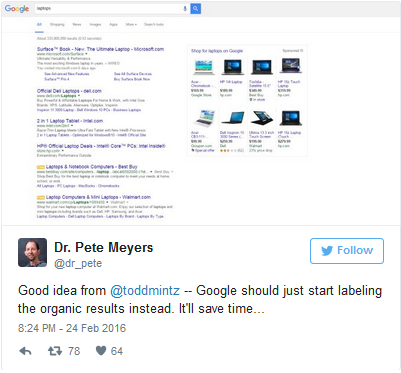This webinar provides an insightful discussion about the current state of SEO as we know it. From the relationship between structured data markup and rich snippets, to the ever-increasing importance of video, to tips on how to survive a redesign or domain change, you’ll learn where it’s most beneficial for you to focus your efforts and how to make the most of your SEO tactics.
Content Type: Article

The State of SEO in 2016 … So Far.

Minimizing SEO Impact During Site Changes
But there are scary elements to both of those processes—side effects that might make you squeamish about going through one of them—such as drops in your organic search rankings, broken links, a loss of domain authority or confused users.
Fear not. There are steps you can take to reduce the blowback from these big changes and help mitigate any SEO damage they may cause.
How the Internet Views Your Domain Change
If I suddenly decided to pack up my house tomorrow and move across town without telling anyone, it would probably take quite a while for my friends and family to figure out what happened and where I went. Sure, they may be able to track me down eventually, but it’s possible I’d lose some acquaintances along the way once they stopped being able to contact me.
That’s kind of how the Internet views you moving your site to a new domain. It’s similar to moving houses. You may know you’ve moved, but others need to be told where you’ve gone so they can still get to you.
But what if you’re not changing your domain and instead you simply want to make your current website a better version of itself?
How the Internet Views Your Site Redesign
If changing your domain is like moving to a new house, a site redesign and restructure is like going through an intense home renovation.
After you remodel your house, you still know how to find your way around. But the next time you have a dinner party, your guests might now know anymore how to find their way to the bathroom. If you’ve shifted where your hallways are located and where your doors lead, you’ll have to show your guests around and direct them to where they need to go.
The same goes for the Internet. If you drastically restructure your site, the World Wide Web still knows how to get to your domain. But crawlers may no longer understand how to navigate the pages and pathways that make up the bones of your site. They may no longer understand where your service line content is located if it’s now been moved somewhere new.
Sounds a little scary, right? Luckily, there are solutions.
How to Reduce the SEO Impact of Site Changes
Whether you’re redesigning your site or moving everything to a new domain, you can put measures in place before, during and after your site changes to try to reduce the SEO impact of these alterations on your site.
Check out our infographic on how to stem the flow of lost organic search traffic when redesigning and restructuring your site. The three phases—Plan for Site Launch, Implement Site Launch and Monitor Post-Launch—will walk you through how to create some baseline reports and benchmark numbers pre-launch so that once you get through the launch process itself you’ll be set up to monitor everything after it’s over.
You can apply these same steps to reduce your traffic loss when changing to a new domain. You’ll just need to add a few additional steps during the Implement Site Launch phase. In that phase, when you’re launching a new domain, follow these steps:
- Program and implement 301 redirects at a page level from the old URLs to the new URLs.
- Register and configure your new domain in Google Search Console (formerly Webmaster Tools); do the same for Bing in Bing Webmaster Tools.
- Use Search Console to inform Google that your old domain has moved to your new domain; do the same for Bing in Bing Webmaster Tools.
- Submit a new sitemap.xml to Google via Search Console and utilize “Fetch as Google” to ask Google to re-index your site; do the same for Bing in Bing Webmaster Tools.
- Check that your robots.txt settings are correct.
- When possible, modify the external links leading to your site so they send users to your new URL.
- If available, use your CMS’s recent-changes RSS feed to inform Google when page changes are made on your site moving forward.
And as always, if you have any questions, the digital marketing team here at Geonetric is always willing to jump in and help you make your site launch as successful as possible.
Want to learn more about SEO best practices? Watch our webinar: The State of SEO in 2016.
Navigating Noisy Search Results
The other day, I noticed this retweet from one of SEO’s top voices, Dr. Pete Meyers (@dr_pete):
The point? Google has gotten noisier and, as a result, changed the strategy for many brands focused on better search visibility.
Today’s Search Results
When it comes to strategy today, many organizations are still focused on being number one in the results. While that is a noble goal, it doesn’t necessarily mean you gain more eyeballs. The first organic result may be buried below ads, shopping recommendations or local results.
More importantly, casual search users are relying on Google to sort the data for them and taking what they get. This means your great content may get little-to-no visibility while other results such as knowledge graph, local and shopping hints get all the clicks.
Take a look at a search for “kitchenaid mixers”. Not healthcare-related, but still intriguing. KitchenAid itself doesn’t show up until after ads, some product details (by Amazon) and some sidebar content.
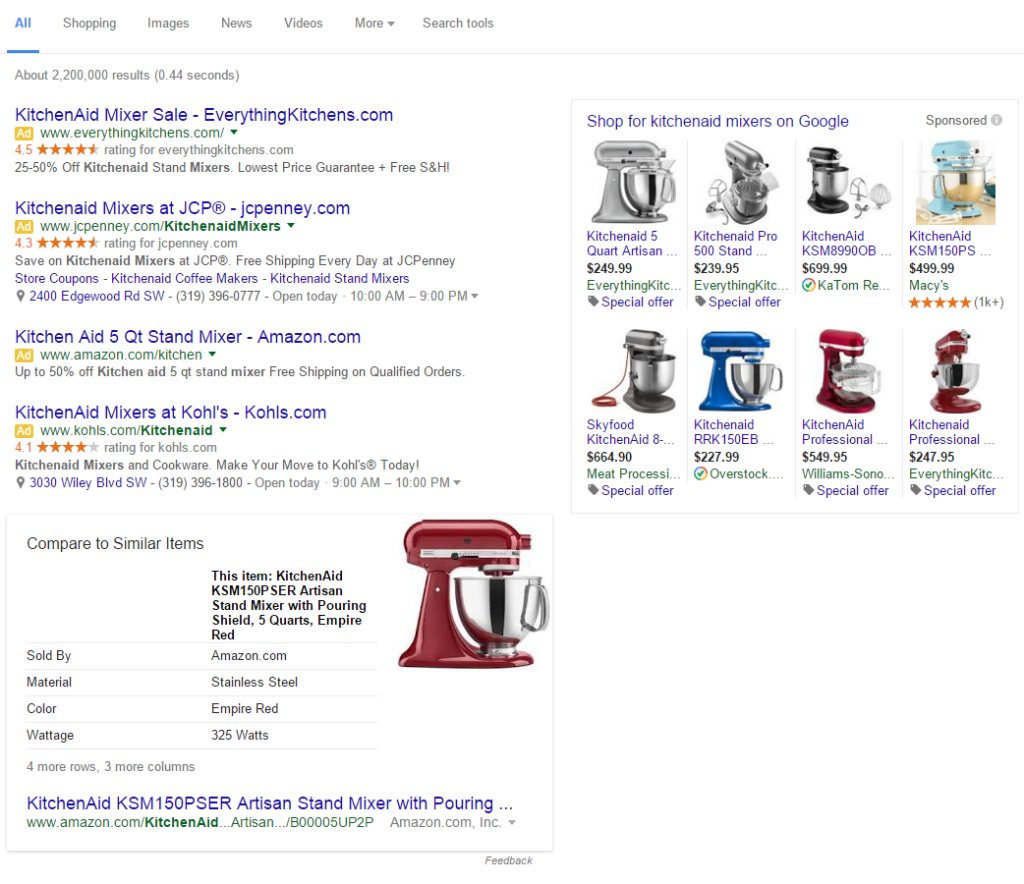
Extreme examples like this are harder to find in the healthcare space, but the point remains: options presented to searchers today are vast and wide.
So what can your organization do to gain more visibility?
The 2016 SEO Strategy
Luckily, the new search landscape is full of opportunity. While awesome content, well-researched keyword strategies and optimized websites (for speed and mobile experience) are still a necessity, there are new ways you should utilize to put your organization in front of searchers.
Local Results
With the explosion of mobile usage, local search results are more important than ever. Your organization can be a part of these results by claiming, managing and updating your local listings via Google My Business.
Since this can be a major undertaking, you may elect to have an agency handle these local listings for you, but either way, this is another case where rich, updated content wins.
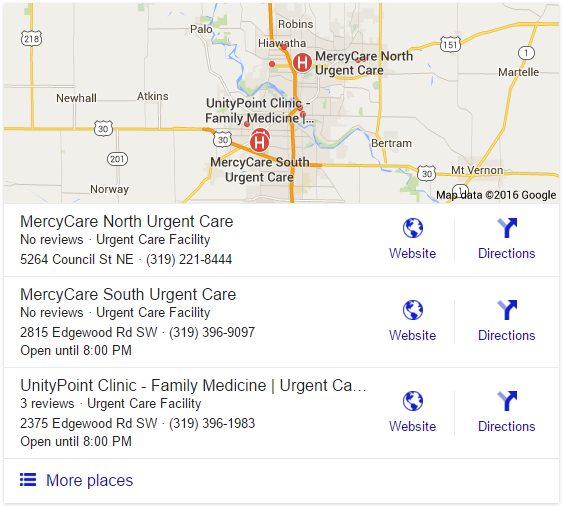
Local results for “urgent care cedar rapids”.
Schema.org Markup and Knowledge Graph
We’ve covered Schema.org and the knowledge graph extensively here on GeoVoices, but it goes without saying that more and more answers are being provided to searchers right in the results.
Provider ratings and reviews are a prime example of Google utilizing data from your website when marked up correctly. Wheaton Franciscan Healthcare has seen more rich search results because of their Schema.org efforts.
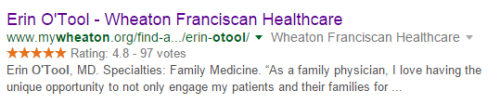
Ratings included as part of the provider search result.
Google Answer Boxes
Another item you may see in search results is the “Answer Box”. This is relatively new to search results, but offers searchers an answer to their query right on the search results page instead of having to click through to a website.
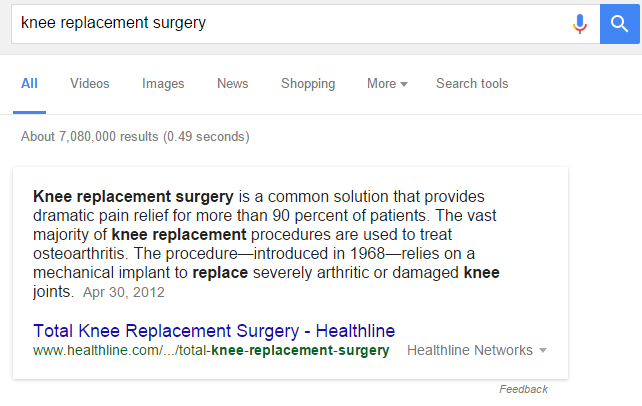
A Google Answer Box for “knee replacement surgery”.
While it’s a bit unclear what earns a spot in Answer Boxes, well-structured content, succinct answers to a query and a great user experience are great starting points. It also seems that humans reviewers are responsible for choosing which sites appear in the Answer Box for certain queries.
Accelerated Mobile Pages Project (AMP)
Still a bit of a fringe project, this initiative aims to making web pages on mobile browsers load instantly. Accelerate Mobile Pages introduces AMP HTML and a variety of tools for developers to make mobile browsing experiences even cleaner.
While this is brand new and not widely used just yet, it’s a project that Google is part of, so it’s hard to imagine this not impacting mobile search results in some fashion. In fact, there is already some priority being given to AMP pages.
Be Focused, Yet Flexible
There are many ways you could spend your time when it comes to optimizing your website and content for search. It should be obvious that ranking number one simply isn’t good enough in many cases.
As marketers, webmasters and website owners, we must use a wider strategy when it comes to optimizing for Google and other search engines, especially in 2016.
Best of all? These are all approachable, free-to-use strategies that your team can begin prioritizing today.
VitalSite Search Experience Improved
I have recently become obsessed with the way that website visitors search for and find content on large, complex sites. This obsession has left its footprints in our recent VitalSite release. Before we focus on the improvements we’ve made to VitalSite, let’s start by considering how the big players utilize search.
Let’s face it. You can’t talk about search without talking about Google. But it’s important to understand this: the problem Google is trying to solve is different than the problem Wikipedia is trying to solve. And this is different still than the problem an effective hospital website solves. Google’s goal is to find a bunch of things that match the whim of the searcher close enough to give a path forward. Google has both the advantage and the challenge that the domain of their search is the entire internet. They crawl the internet looking for what a visitor wants. And because of this, we all welcome Google’s crawlers onto our sites. In fact, we go out of our way to help them understand what we want indexed, what we don’t want indexed, and even how we’d like search results to appear.
Wikipedia’s goal, on the other hand, is to find topics within the confines of their own database. They don’t worry about what the entire internet is saying. They only care about the content on their own domain. (It’s worth noting that the content is large in its own right. Wikipedia is routinely ranked in the top ten biggest and most visited websites in the world.) The advantage that Wikipedia has is that users who come searching within Wikipedia are expecting content on Wikipedia. As a result, dead ends are acceptable. Disambiguation pages and redirect pages that say, “I think you actually meant this other topic” are reasonable and expected.
What both Google and Wikipedia have figured out is the user experience. They have hundreds of user experience and software volunteers and employees concentrating on helping visitors find exactly what they are looking for. A hospital website doesn’t have those kind of resources. But, fortunately, a hospital website doesn’t have that kind of daunting task either.
Based on the data we have been collecting on search patterns on hospital websites, there are two types of searches that visitors conduct. The first is actually the easiest: the site-wide search.
In this case, the visitor is looking for information about something specific. Let’s say the visitor is pregnant and wants to tour the birth center. She comes to the hospital website and immediately locates the search box. She types in something like “pregnancy tour.” And the search results gives her enough of a direction to find what she’s looking for. This is similar to the Wikipedia or Google search problem.
The second case is module-specific search. For example, consider a visitor looking for a new primary care physician or trying to find the nearest instant care clinic. This kind of search is where understanding the user experience comes in.
In our most recent VitalSite release, we enabled:
Provider, location and other search pages to be customized using taxonomy to filter results.
Name search on providers to now auto suggest results.
With these two customizations to module search pages like providers, locations and services, VitalSite administrators can customize the experience to visitors’ expectations and needs. For example, when we looked through the data on how visitors search, we discovered that an overwhelming number of searches are name searches. So we added an auto suggest function on the name search field. This populates a list of results while the visitor types his or her query.
We also found on some sites it was extremely important that visitors have the ability to find relevant results based on queries for provider specialties or insurance policies accepted across their locations. To help support this, we added the ability to use taxonomy terms to filter results in ways that are meaningful for site visitors.
So what does this mean for you? It means more ability to customize the module search experience to your visitor’s specific needs. It means we can now do more to provide the website visitor with exactly the provider, location or service he or she is looking for. And it also means that if you’re curious about tweaking the way your own website search functions, we just might be able to help. But it requires a conversation. Are you interested?

Redesign Smarter: Make Your Next Hospital Website Your Best
There are many reasons for considering a website redesign. Chief among them: your health system probably has changed significantly since your last launch, and your web presence needs to keep up. Although every organization might have a different motivation for initiating a redesign, every hospital knows the importance of having a design and navigation that works for today’s mobile users and web copy that is benefit–driven and focused on conversion.
Learn how Owensboro Health worked with Geonetric to take its site design in a new, bold direction. Features include unique navigation, card-inspired design elements, and a large-format homepage video that steals the show. During the redesign, Owensboro Health also took a critical look at the site’s content and search engine optimization efforts.

Redesigning Your Healthcare Website: 5 Things to Consider
Set the right goals with the right people
Any major project like a website redesign should start with the right people in the room talking about what goals are needed now and in the future. Your goals could come from Google Analytics, user experience studies or just the need to have better brand awareness in your community.
It’s always a good idea to have a discussion with key stakeholders to define the scope of the project and set the stage for what the priorities are, and what kind of things will be addressed in future phases.
Match your goals with your vendor
Whether you’re about to launch a new microsite, or sink your teeth into a full website overhaul, understanding the partnership with current vendors or building relationships with new vendors is a big piece of the puzzle.
And finding a vendor isn’t just about fulfilling the project. When shopping for a vendor, think instead about a partnership – one that is met with strategic planning and goal setting to keep you on track. Consider the following questions:
- Is this vendor healthcare specific?
- Does this vendor offer an array of digital services?
- How has this vendor worked with other clients like us? – Don’t be afraid to call references for confirmation!
Of course, you’ll want to work with vendors that align with your own organization’s values and approach to digital marketing. When you’re bringing in outside vendors, consider how you’ll craft the perfect RFP to attract the right candidates.
Identify your internal resources
No matter how pie-in-the-sky your project might feel, with the correct number of internal resources and an all-hands-on-deck approach, anything is possible. But identifying those internal resources is critical.
After you’ve gotten buy-in and approval from key stakeholders and your vendor(s) are selected, consider who internally will be involved with executing the project. If you have a team of five, for example, how much time can each of those people devote? What are their skillsets? Where will you need to fill in gaps?
In our experience creating new content for a site is one of the biggest constraints healthcare marketing teams encounter. Current teams often don’t have the skillset to refresh content and/or write content from scratch, and if they do they often don’t have the bandwidth to do it for hundreds of pages. That’s where having a partner that offers complimentary services like content development comes in handy if you want to meet your go-live date.
Your vendor(s) will likely work out a timeline with you, and at Geonetric, our redesign team is ready to find a flexible timeline that will work with your team. We also work with clients to identify what their internal team can tackle, and what they might need help with to keep the project on track.
Understand and prioritize your audience needs
No matter how many people in your organization might think otherwise, your website has a primary audience and that’s usually your patients. Many groups in your organization will likely identify other key audiences, but it’s helpful to start from a single point of view.
Finding out what your audience wants is a great investment for any redesign. From website surveys to in-person focus groups or usability studies, getting your audience to point out what does and does not work for their experience is a great way to establish goals and make a list of needs (not wants) for the first phase of your redesign.
Prepare for SEO
This might be the most technical consideration as you start discussing a redesign. Keep in mind, however, that even with proper SEO measures in place before launch, search engine rankings may drop initially as search engines work to understand the blueprint of your new site.
In planning for site launch, keep in mind:
- Rankings – Verify a sample of rankings to establish benchmarks
- Traffic – Especially organic traffic for your current domain
- Links – Review sources of inbound links so they’re aware of any changes after launch
At the site launch, you’ll want to be prepared for 301 redirects from the former website to the new one, and you’ll want to register and configure the domain – especially if it’s changed – in Google Webmaster Tools.
It’s always a good idea, too, to send Google a new sitemap after launch so it can find all the great, improved pages of your redesign effort.
Watch our redesign webinar
Want to know more about planning for your hospital or health system’s redesign? Watch Redesign Smarter: Make Your Next Hospital Website Your Best and hear a first-hand account from Owensboro Health, who recently launched their redesigned site. We’ll be talking process, decision-making, SEO and more. Don’t miss it!
Infographic: 2016 Trends in Digital Marketing for Healthcare
Check out our Top Digital Marketing Trends in Healthcare in 2016 infographic that highlights the trends we see coming, and read this post for more information on where to focus your time and resources in 2016.
Consumerism
It’s no secret that the relationship between patients and their healthcare providers is changing. Minute Clinic, millennials, Dr. Google, online lab ordering, and telemedicine options are becoming more popular and are driving much of the conversation in healthcare. Driven by approaches such as the Triple Aim as well as changing incentives, healthcare providers are increasingly focused on improving health at the population level. At the same time, top consumer brands such as Starbucks and Amazon have raised the bar with their loyalty programs.
Transparency
Consumers are demanding more from organizations and brands. Healthcare is no exception and this year will see a continued rise of transparency-focused initiatives from hospitals and health systems.
Ubiquitous Search
Search has taken on a new life — and it is everywhere. From OS-integrated searching to virtual assistants like Siri, Cortana and Alexa, your data is being used in more ways than ever. While Google is still critical to being found, there are numerous other points to consider in the way your organization is discovered.
Email Automation
Many sources are indicating that 2016 will be the year of email automation and greater levels of personalization. We’re seeing that trend in healthcare as well. Gone are the days of the one-size-fits-all monthly newsletter. Savvy healthcare marketers are creating tailored email experiences designed to maintain engagement with healthcare consumers during critical decisions.
Content Marketing
Not a new concept, but healthcare marketers are reinvigorating their efforts and reimagining what a branded content hub means for their organization. Early forays into blogs and online magazines are taking a new turn. While some are headed toward Buzzfeed-style articles with attention-grabbing headlines, others are refining the approach. The next generation of healthcare content marketing promises to be more evolved, more audience-oriented, and less navel-gazing than ever.
Disruptive Innovation
With all of this disruption in the healthcare industry, we’re seeing increased focus on new kinds of innovation. Incremental improvement is no longer enough. Leading organizations are borrowing methodologies from startups — design thinking, minimal viable products, business model innovation — to be part of the disruption. Watch for new ideas and startups to grow from within the walls of healthcare organizations across the nation.
Check out the Top Trends infographic!
Want to learn more or share some of the trends with your colleagues? Check out the infographic below.
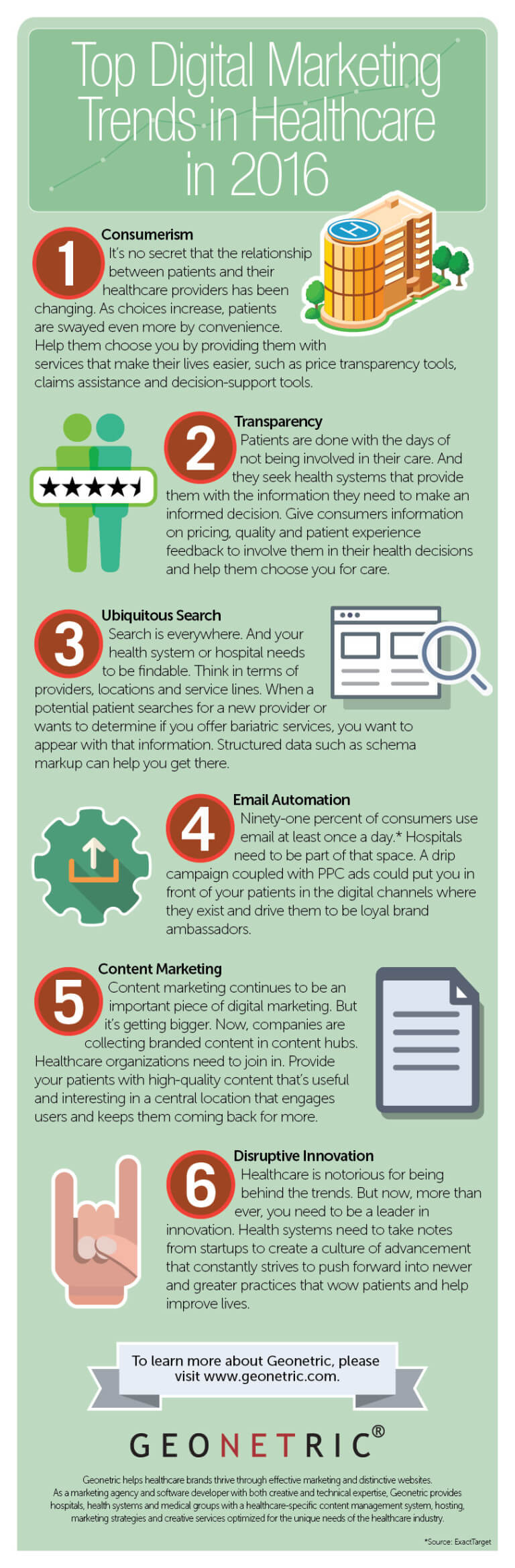

Top Digital Marketing Trends for 2016
Attend this webinar to learn what digital marketing trends are making a big impact this year, so that you’ll be prepared to respond. We’ll highlight changes we’re seeing in how hospitals and health systems are positioning their organizations online. We’ll address trends in the areas of content, design and social media. And we’ll show you different ways to tell your story online.
What Air Travel Can Teach Marketers About Healthcare
The Midwest was experiencing some unusual weather, which included 9 tornadoes reported in Geonetric’s home state of Iowa. This put our travel plans into a tailspin, with dozens of delays, cancellations, and scary flights.
As I reflected on this experience, and all the interactions I had with our airline representatives both on the phone, on the web and in person, I realized that the things I expect as a healthcare consumer – the things healthcare marketers must do – are really no different than the things I expect as a traveler.
In both instances, when you’re potentially overwhelmed, scared and a bit weary from navigating a system, it helps if you can keep these points in mind in your communications:
- Be efficient. Just like travelers expect continuity from buying tickets online to registering at the airport, patients want a seamless experience, from their initial research (or diagnosis) through their appointment bookings.
- Be visible. Don’t hide information, especially anything that a patient can use to make important decisions. In our travels, whole flights were canceled because of problems with one leg of the flight. Push the information I want to me and make it accessible and easy for me to make an educated choice.
- Be transparent. Show me what others are saying about your physicians, locations, and services. Consumers trust others’ reviews, even if they don’t know them. I am more likely to engage with a physician or organization if I have ratings and reviews available to me.
Although it wasn’t a great flight home, our airline made the experience the best they could. They shared information with us about the delays and even took time to explain why our local airport closed while O’Hare in Chicago remained open.
Our team made the best of it, taking selfies at various airports and gates, keeping our friends, family and colleagues up to date at home. And we know now more about wind shears then we did a month ago, so that’s good.

We even took a picture of a particularly helpful airplane helper, and tweeted her picture tagging the airline in it. And we got a pretty fast response for their social media team.
Which goes to illustrate one more important point: good or bad your consumers will share their experience. We were sad and scared at some points in our journey, but when someone went out of their way to help us, we let our networks know.
If you’d like help being more efficient, visible and transparent in your marketing and initiatives, or need help with that all important online reputation monitoring, contact us.

Creating Landing Pages That Convert
There are a number of key elements to building and optimizing landing pages that convert visitors into patients. All elements – including content, design, calls to action, and forms – can affect your conversion rates. Put them together well and you can generate more qualified conversions than your average web page.
In this webinar, we’ll share the secrets to building effective landing pages. You’ll learn how to maximize conversion rates and will leave armed with simple tips ready to put into practice.