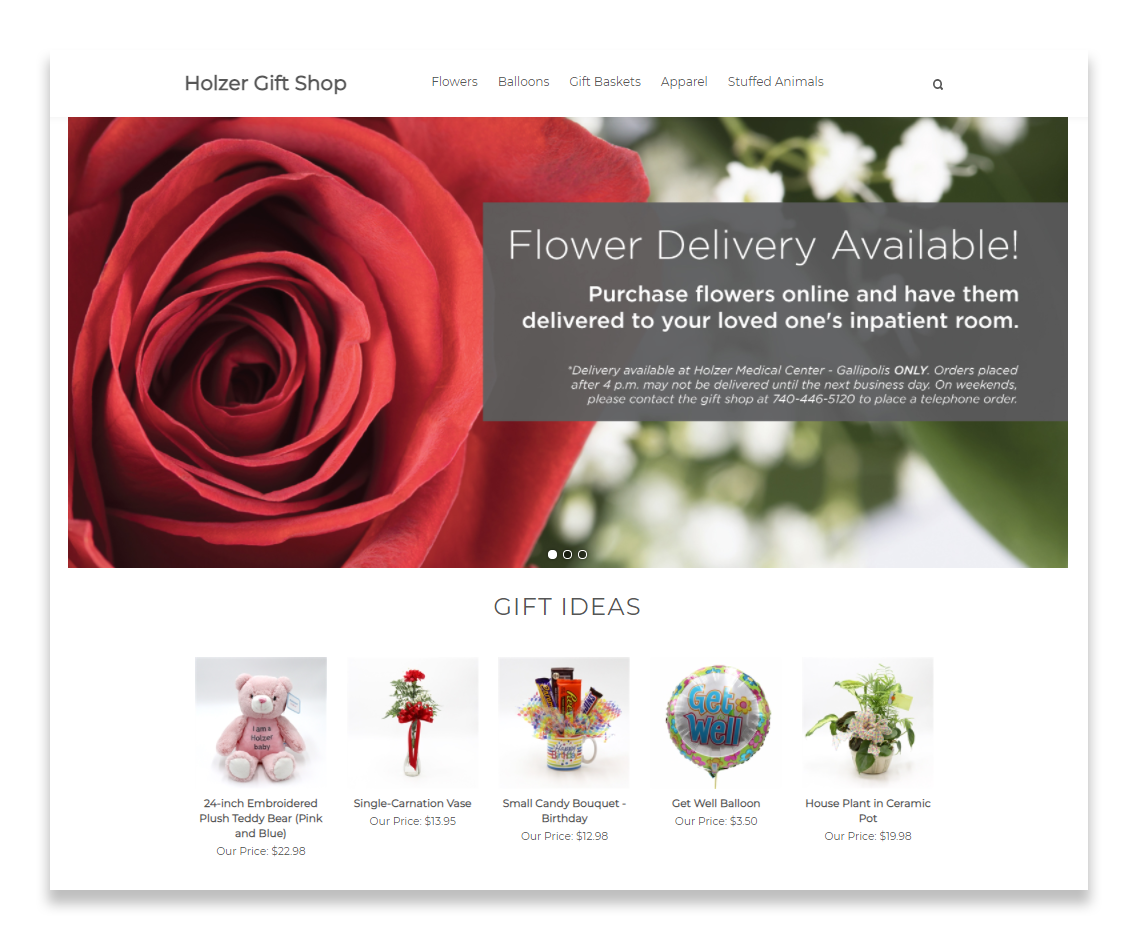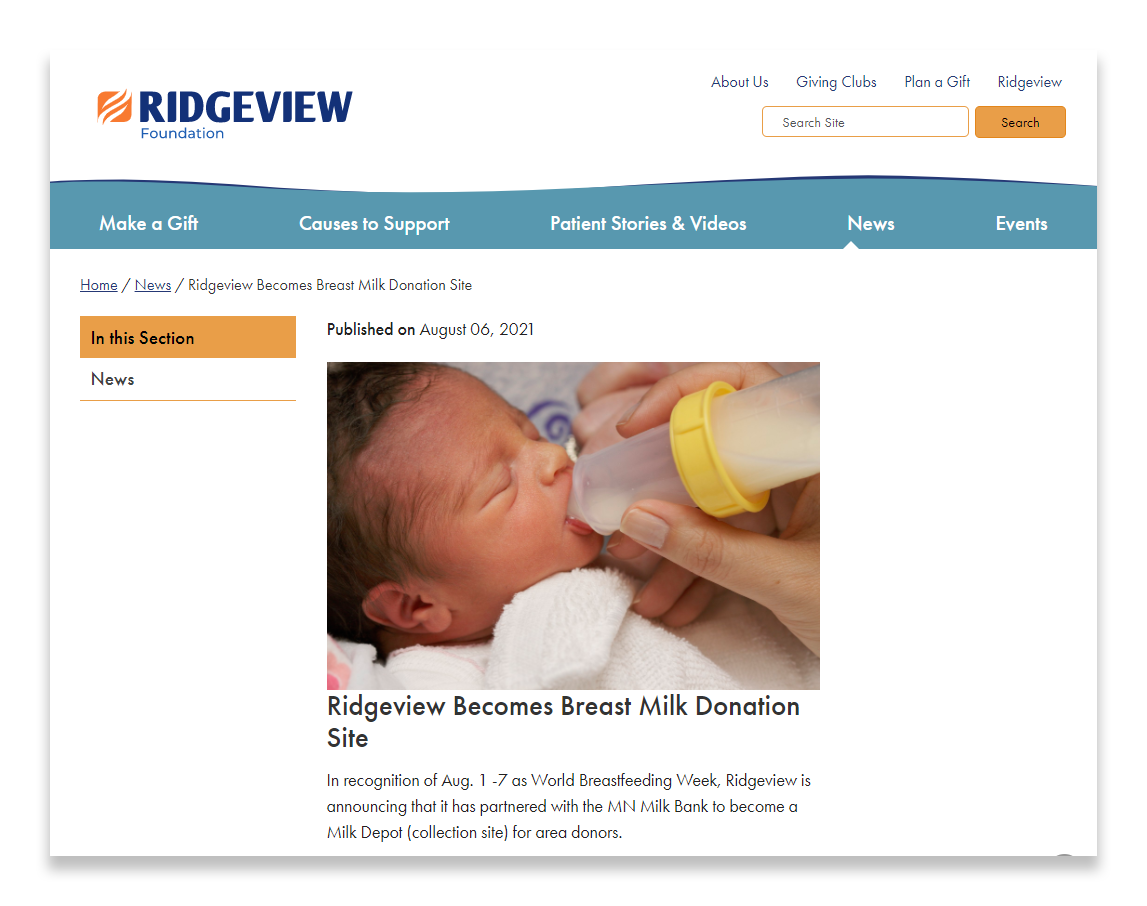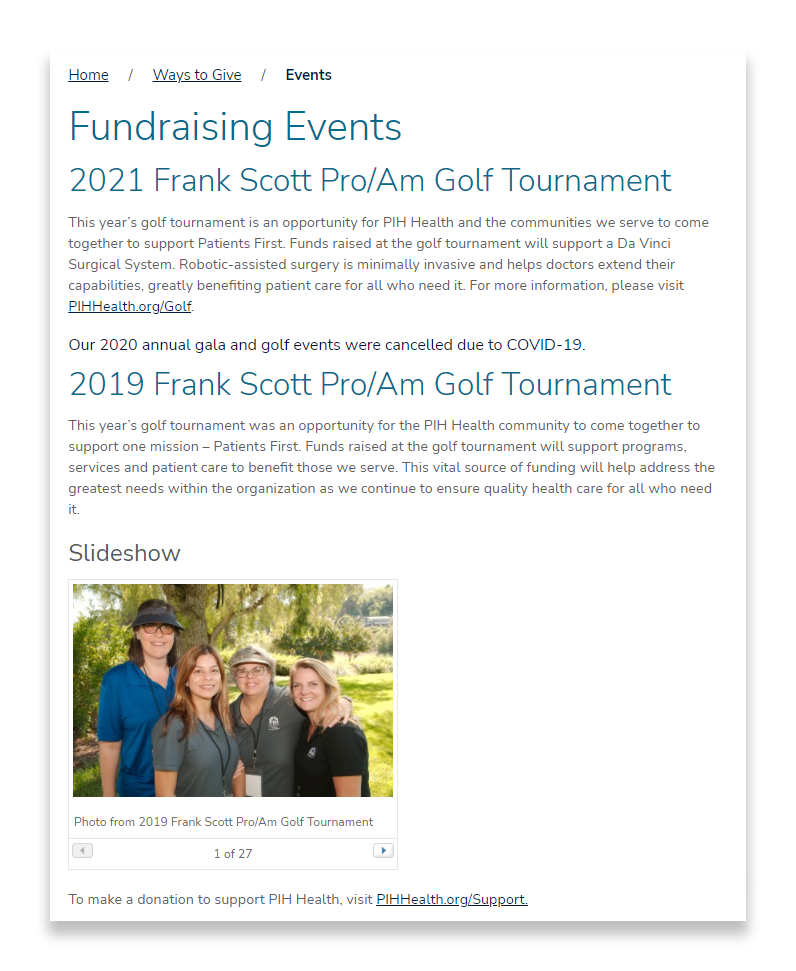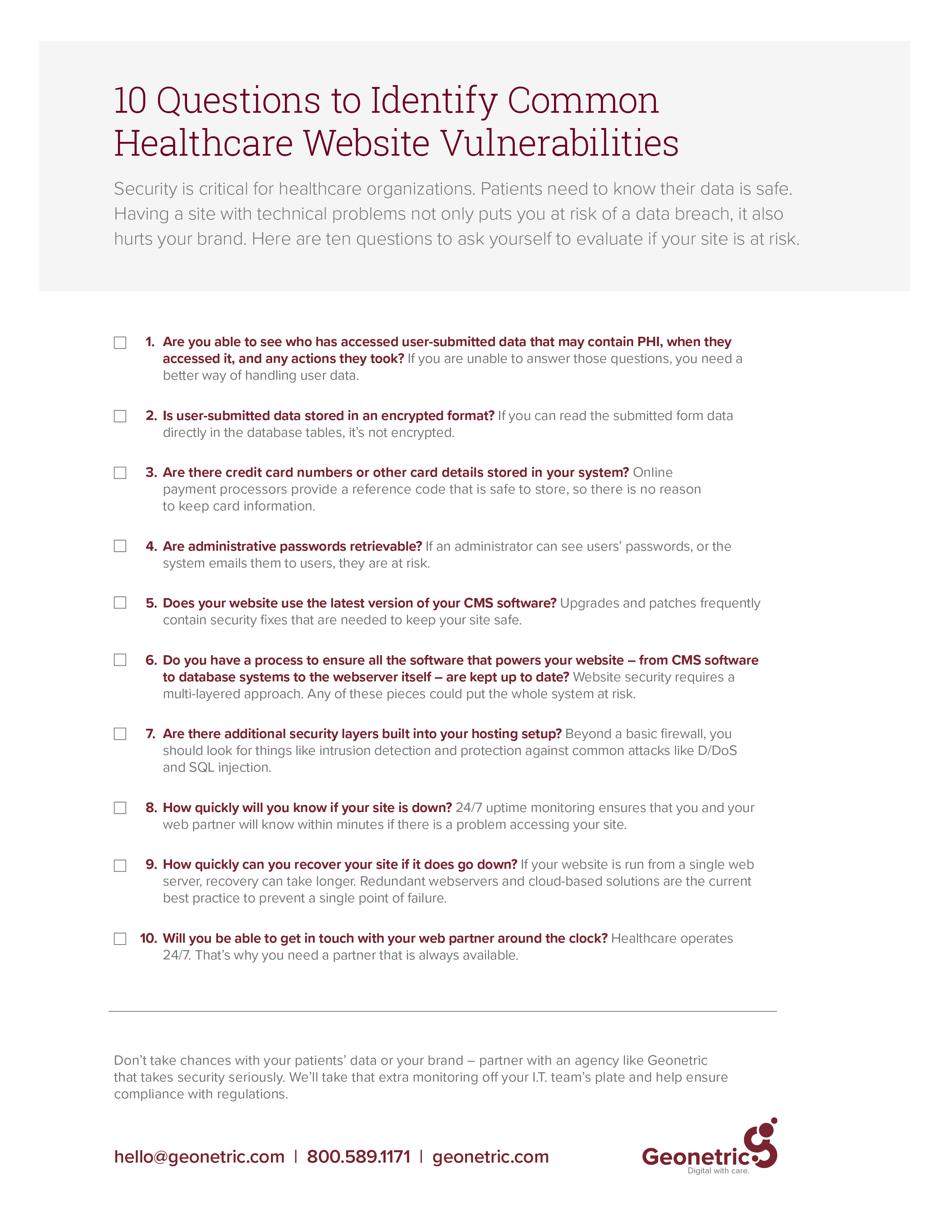Hunting for a digital platform
Exploring different digital CMSs is expected when you want to elevate your brand, site security and user experience. When comparing your options, it’s vital to consider your unique needs now and in the future for:
- Content structure
- Distinctive design
- Administration ease of use
- Evolving functionality features
- HIPPA compliance
- Navigation
- Search engine optimization
- Security
- Technical support
The fact is, no two platforms perform the same on all these criteria. One of the most popular platforms in the globally is WordPress, with 37% of all existing websites on it. That’s because WordPress is a good fit for smaller agencies, bloggers and freelancers. What draws the majority to WordPress are the same reasons it can result in a downfall, especially when meeting healthcare system and consumer needs. Let’s take a look at five risks that come with using WordPress and how to avoid them.
#1: Plug-ins cause security vulnerabilities
Healthcare organizations are held to a higher standard than other industries when protecting web and user data. Even the most prolific web CMS out there, WordPress, is the number one target for hackers and virus developers because of outdated plugins.
There are over 54,000 WordPress plugins that allow you to customize and supplement your site. Plugins offer convenient enhancements to your site’s functionality but can be overwhelming and come with risks of technical problems and data breaches, especially if they’re not up-to-date.
With all of the plugin and theme providers compatible with WordPress, it’s becoming harder to be confident of where your organization’s and visitor’s data is going. That’s because many of the plugins don’t have compliance on their radar since they aren’t industry-specific. Because of the Health Insurance Portability and Accountability Act (HIPAA), it’s worth investing in a platform with established processes and audits around changes and upgrades.
Get healthcare-level security for your website CMS that:
- Meets HIPPA compliance standards
- Automatically encrypts sensitive information
- Has security that controls access to content
- Has a role-based security permission
- Receives routine scans for vulnerabilities
- Can easily create, manage and deploy inclusive, accessible online forms that meet the AAA standards for Web Content Accessibility Guidelines (WCAG)
- Enable workflows that follow HIPAA-compliant form submissions best practices
#2: Common design themes
While WordPress offers thousands of themes to choose from that are easy to use when you want a modern, responsive site fast. The downfall is these convenient themes may make your site look like everyone else’s and not effectively tell your brand’s story.
Don’t limit your design capabilities because of a quick start-up option. Web design is a way to effectively bring your brand to life and connect with your community. Some organizations can take an off-the-shelf WordPress theme and still customize it to their unique needs or find a healthcare-specific CMS that offers fast-to-launch design options built on healthcare user best practices.
If your team doesn’t have a deep bench of designers, you want to partner with industry-leading designers and developers that have experience:
- Building designs that respond to new technologies and mobile devices
- Helping visitors complete their top tasks with a responsive design
- Improving their bottom line by acquiring new patients
- Keeping user experience top of mind while still executing award-winning and eye-catching designs
- Reflecting organization’s brand online by showing what makes them unique in the market
#3: Poor content & SEO management
When it comes to small-scale content needs such as a blog or a retail shop with a few pages, WordPress is a well-suited fit because there is no real need for content structure. However, organizations that use WordPress and have a high volume of pages often over tag categories for their content. Google flags these pages as duplicate content, which significantly affects a site’s ranking in search.
Don’t let your CMS hold you back. If you’re like most hospitals, your website has hundreds of pages, and you’d benefit from a CMS that supports real content strategy. That’s because your content strategy serves as your playbook on how content will be developed, created and maintained to make sure your site visitors can quickly find the information they need. It will also dictate how your site connects with your other digital efforts like microsites, portals and blogs.
Look for a CMS that offers an intuitive content structure, so you and your team can easily manage the hundreds of pages of content your website has without any complex issues. Your team’s investment for content management should include:
- Comprehensive site search and findability
- Content versioning and rollback
- Dynamic content and taxonomy
- Flexible page layouts
- Intuitive page authoring
- Governance tools
- Media library and the file management
- Multi-site and microsites capabilities
- Publishing approval workflow
- Redirect management
- Reusable content panels
- Scheduled content publishing and removal
- Separate development, staging and live environments with role-based permissions
- Site navigation
#4: Page builders result in poor UX
Organizations on WordPress enjoy the freedom to build interior designs with page builder tools that are flexible and easy to use. Unfortunately, the downside of page builders is that they make it all too easy to create busy, inconsistent experiences for your users. Page Builders have a larger learning curve than you’d expect and often still require some coding knowledge to execute properly. Plus, they don’t always play well with the selected themes. Unless you have a team of web designers and web developers, WordPress page builders can easily negatively affect design and content, two essential elements that make a good website.
Another area organizations struggle with when using page builders is that web administrators often don’t set up their content types in advance. Content types are a critical consideration when you’re developing multiple pages of similar content. As your team expands and technologies change, consistent page templates become an efficient tool for building compelling, expected experiences for your users. Content strategy and user experience (UX) design can help your team determine the best-case scenario for each type of interior page and build recommendations for use cases, layouts and optimal user journeys.
For example, developing content types in WordPress to create individual page templates for different categories — such as blogs, service lines, and locations — ensures each content type has its own look and feel while staying consistent in the experience.
In summary, the cost of a page builder’s simplicity comes with the risk of:
- Complicated, dense code
- Limited content, design and functionality
- No control of usability nor accessibility
- Not fitting your long-term needs
- Poor search engine optimization
- Slow site speed
#5: Code chaos
If you only have one member on your team who understands how your website’s code works, you may have trouble keeping up—and potentially fall behind if that person leaves. When you don’t know how to access your website’s code or understand code, you lose control over design, source and database files, security and functionality. Not knowing code will result in you being inefficient when using page builders. That’s because updates you could do all at once will have to do one by one, like redirects or editing an element that exists on several pages throughout your website.
Any time saved at the beginning from WordPress likely results in more time in the future. If you’re using a WordPress theme, you have to be sure and avoid making changes to the code through the theme editor. Changes to code in the theme editor can introduce problems and risks into ongoing maintenance down the road.
When you use a production or staging environment, you can manipulate code or functionality before pushing it to your live site. It’s essential to have people on your team who know code or partner with a digital agency that does. Then you can be sure there’s a code review process in place to pick apart things that might go wrong while testing your production site in as many browsers and devices as possible.
There’s a better way
The good news is, there is a better CMS option designed specifically for hospital websites. Our popular VitalSite web CMS can help your healthcare brand thrive with a distinguished website that supports your current and long-term digital strategy.
When you build a site for where you’re going, you’ll stay on track and on-trend. Start by knowing your budget, strategy, resources and team’s skillset. Then ask yourself:
- What are your organization’s goals for the coming year?
- What are your most important marketing initiatives?
- How can the website support patient experience initiatives?
Asking and answering these questions with stakeholders and your C-suite will help your team know what your site should be – and what platform you need to get there.
See how healthcare organizations of all sizes have built result-driven healthcare websites on VitalSite, some even coming from WordPress:
- Acclaim Physician Group in Fort Worth, Texas
- Fisher-Titus in Norwalk, Ohio
- Grand River Medical Group in Dubuque, Iowa
- Mercy Medical Center in Cedar Rapids, Iowa
- Silver Cross Hospital in New Lenox, Illinois
Grow with Geonetric
Want to learn more about VitalSite and how to pick the right digital platform for your organization? Contact us – or ask for a VitalSite demo. We can help you create the right-size website to house your content and how to select the tools to keep your website current, flourishing and secure.