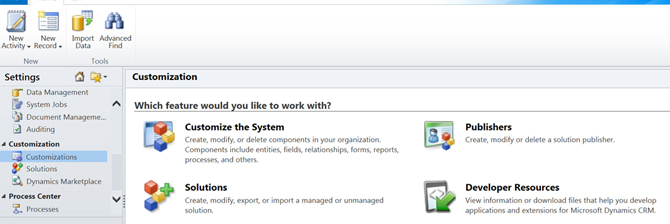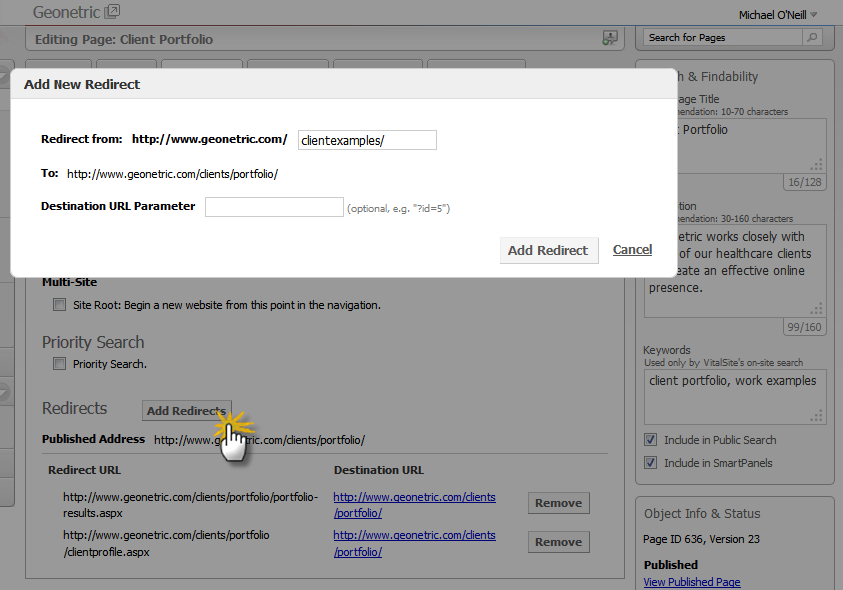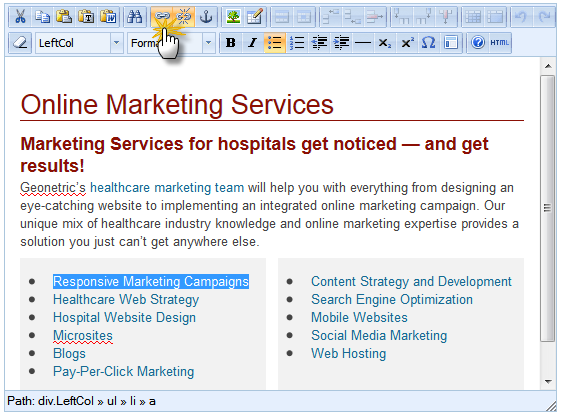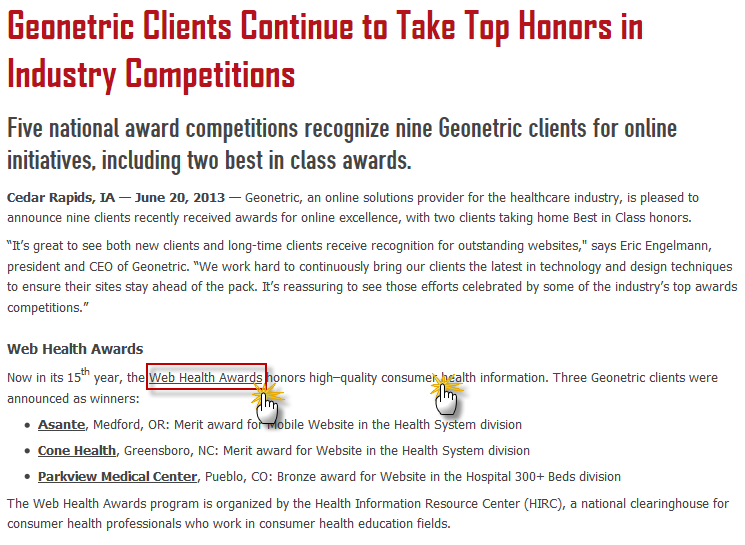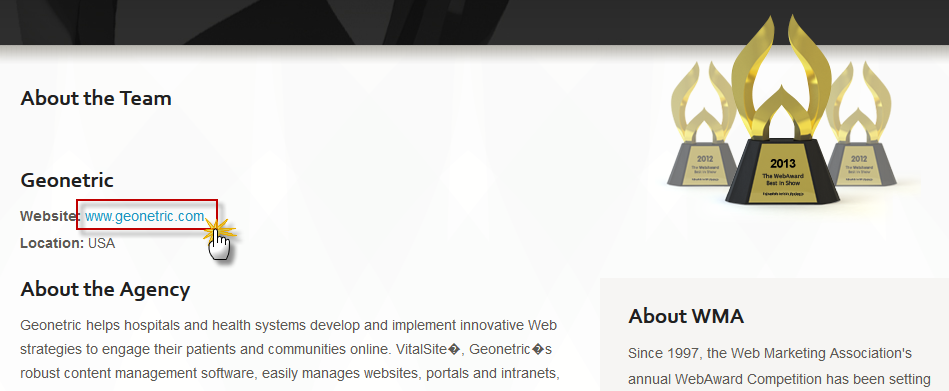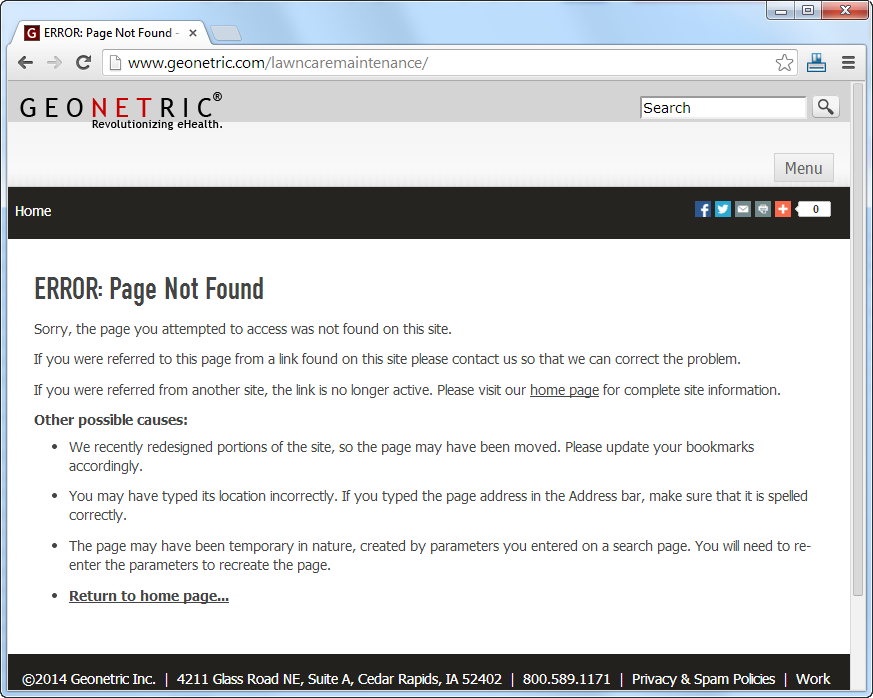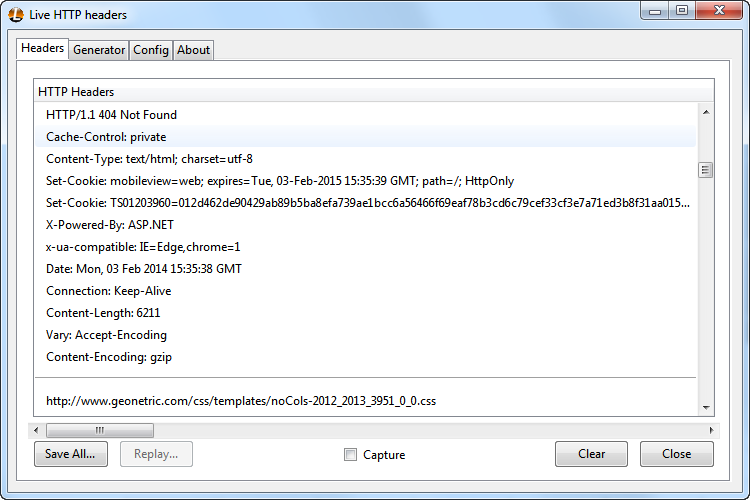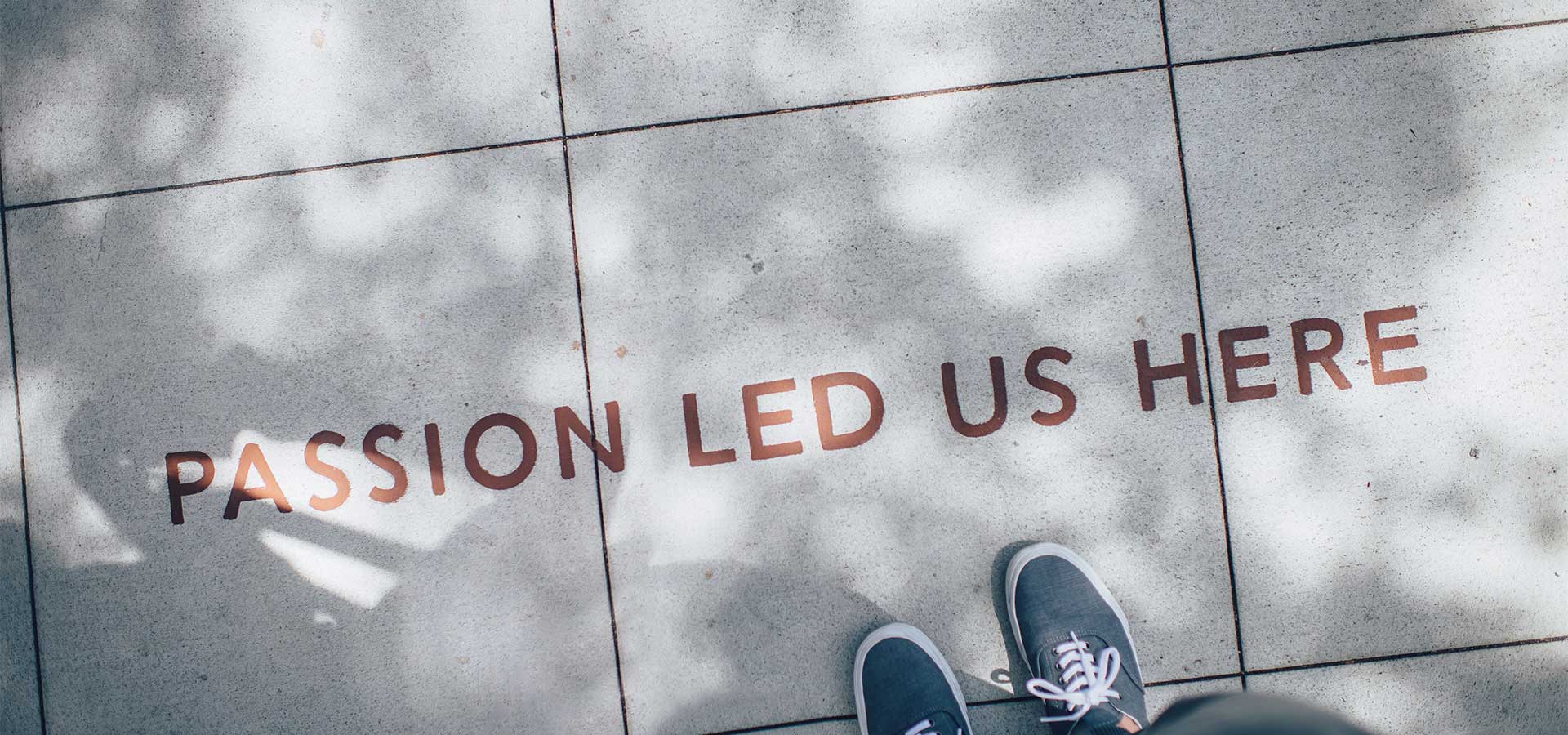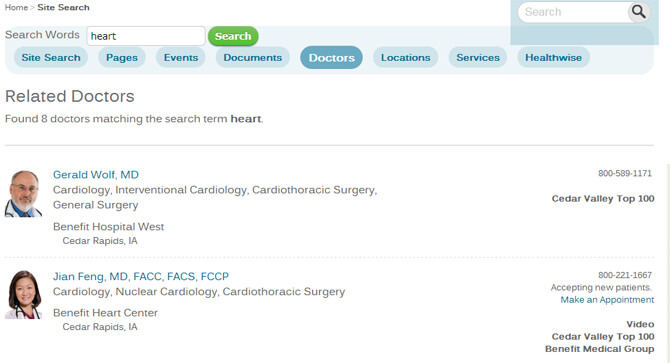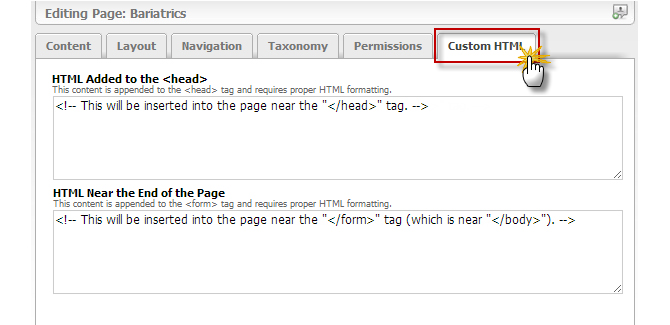What’s a gTLD?
gTLDs (often referred to as just “top-level domains” or “TLDs”) are generic Top-Level Domains. If that doesn’t ring a bell, think of them this way: you probably currently know them as the familiar three-letter extensions to domains you use all the time. For example: “com” is a top-level domain in www.geonetric.com. You already know many of the others: .edu, .org, .net, .gov, .mil. Perhaps you’ve even dabbled in .co, .tv, .mobi, .info, .me or some of the others floating around the Web.
Well, there’s a host of new ones coming that you need to be aware of…
New top-level domains for healthcare marketers, hospitals, practices, and systems
The list of new TLDs being introduced in the coming days, weeks and months is quite large. Certainly you should familiarize yourself with the scope of what’s on the way, as there may be interesting business opportunities for you in a changing and disrupted landscape. To help get you started, I’ve compiled a list of interesting new TLD applications that, if approved, will be relevant for hospitals, practices and healthcare systems:
.care
I imagine this will be a popular one, especially amongst brands and hospitals that have “care” in their name (especially at the end).
.clinic
Does your organization have branded clinics? There may be opportunities here. Also, don’t be afraid to think about non-branded opportunities. What would owning something like www.weightloss.clinic mean for your organization?
.dental
This will undoubtedly be a popular choice for dentists and dental practices.
.dentist
Again, I expect there are opportunities here for dentists and practices. Perhaps there are even opportunities to use personal names:
- www.bobsmith.dentist
- www.drsmith.dentist
.diet
Does your healthcare organization offer a branded diet? Do your market your nutritionists and dietitians? This may be a smart choice for a number of reasons. Is your organization a center of excellence for diabetes care? What about heart health? If so, would it make sense to try to obtain these:
- www.diabetes.diet
- www.cardiac.diet
.docs
If docs is regional shorthand for “doctors” in your geography, perhaps it would make sense to list your providers here. If you’re in a competitive locale, perhaps owning the [cityname].docs domain would be a natural way to get a leg up?
.doctor
This is a lot like .dentist, in my opinion. While there may be opportunities for the healthcare organization (www.heart.doctor anyone?), it seems like there is also ample opportunity for promoting individual physicians, or for claiming region or specialties:
- www.dolittle.doctor
- www.johnsmith.doctor
- www.heart.doctor
- www.boston.doctor
.health
If your brand name ends in “health”, this is likely the one for you. Also, if you have centers of excellence or clinics around specific conditions, you might find opportunities. As always, opportunities abound if you’re in a competitive geography:
- www.diabetes.health
- www.heart.heath
- www.boston-heart.health
- boston.heart.health
.healthcare
Again, if “healthcare” is part of your brand or organization’s name, it will probably make sense to claim some space in this TLD. Also look for location-based and condition-based opportunities:
- www.boston.healthcare
- www.diabetes.healthcare
.hiv
It will be interesting to see how this domain plays out. Probably a great opportunity for patient education with www.information.hiv. I expect www.treatment.hiv will go quickly too.
.hospital
If there’s a new TLD that everyone is going to want a piece of, this is probably going to be it. Watch out for competition amongst similarly-named hospitals in different geographies. For specialty hospitals, this might be a win. Also, look for opportunities to own the hospital brand for a given location:
- www.boston.hospital
- www.cardiac.hospital
.med
I’m interested to see how healthcare marketers use this one. There are certainly opportunities, but I wonder if it will effectively compete with the other new TLDs.
.medical
If I were forced to pick between this or .med, I’d likely go for .medical. I can see the appeal for healthcare, hospital and health system brands to stake out a space on this TLD as well.
.pharmacy
Pharmacies are often overlooked marketing opportunities, and organizations interested in promoting their pharmacies might be interested in this TLD. Also, brands interested in vying for dominance in specific locations might utilize this:
.physio
Have established physiotherapy clinics? If so, this is an obvious choice. Perhaps even your organization’s sports health clinics can find a home in this TLD.
.rehab
A clear win for any healthcare organization offering all manner of rehabilitation services.
.support
Does your organization sponsor or host support groups in your community? This could be a perfect fit.
.surgery
If “surgery” is in your brand, this might be a clear fit. Other opportunities include weight loss, reconstructive, cardiac and other surgical specialties. Consider this: Would any of the following be assets to your brand?
- www.weightloss.surgery
- www.cardiac.surgery
- www.bariatric.surgery
- www.cosmetic.surgery
.insurance
Does your brand have a page dedicated to the various insurance programs you participate in? If so, this might be a great way to connect patients and prospects with the information they need.
And then there are some corner cases you could have some fun with:
.careers
Chances are your employment pages are among the most popular on your site…and there may be opportunities for you if this becomes the ubiquitous TLD for people to find employment information for organizations.
.claims
Perhaps your organization has online bill pay? Would it make sense to host it here, or redirect from here?
.delivery
There’s got to be an opportunity here for mommies-to-be who are deciding where to have their babies…
.events
Your health, education and conferences can easily be promoted here.
.insure
Is your organization involved in educating the community about the new insurance options available to people under new state and federal legislation? If so, perhaps a branded .insure domain is an opportunity for you.
.life
Brands with strong wellness initiatives may choose to claim some space under the .life TLD. Of course, brands with “life” in their names will want to look carefully at this as well.
.partners
A perfect opportunity for practices and organizations with “partners” in the name.
How soon do I need to act?
You need to consider your strategy. Today.
Remember that while registering your hospital brand on upcoming TLDs is likely an unwelcome expense and distraction, it’s often far cheaper than litigating for it later. So be smart and start the discussion now…not just with your marketing group, but with the CIO of your organization and your executive leadership. If you already retain legal counsel to advise you on brand protection, query them to see if they are up to speed and can advise you on the new TLDs and what you need to do to prepare. You may discover that others in your organization have already started the ball rolling…or that you have allies nearby that can help you chart a course through this.
You still have time… As of today, none of the top-level domains listed above have registry agreements behind them, but they are coming in the coming days, weeks and months. It’s important to identify your strategy as quickly as possible so that when TLDs are announced, you can move on the ones you are interested in.
How do I stay informed when TLDs become available?
There are no shortage of existing domain name registrars who will be competing for the business of public domain name registrations. But if you already know that you’ll be making acquisitions for your trademarked brand identities, you will need to keep track of things before they are open for public consumption.
The best resource I’ve found is ICANN’s Registry Agreements list. Every TLD domain ICANN awards to a registrar is listed here. So you’ll want to keep your eye on it for domains for your brand.
Once ICANN enters into an agreement with a registrar, the registrar needs to open what’s called a “sunrise” window. This is a 30-day slot for trademark holders to register their brand domains under the new TLDs. Once this window closes, it’s open season…and anyone can purchase any domain name (for the most part).
Be aware that in order to use the sunrise window, you’ll have to register your trademarked name in the Trademark Clearinghouse (TMCH).
Of course, if you have the desire to move on a non-trademarked domain, you’ll have to wait until the sunrise period ends and the public can start purchasing domains. If you’ve been seeing a lot of noise from your normal domain registrars, understand that chances are they are offering to sell you domain names once the sunset period has expired and the public can start. If you want to give them business at this stage through their various pre-registration programs, please take the time to understand what they are actually selling you.
Is doing nothing an option for us?
It is likely that you’ll need to include multiple groups in your organization in this conversation. Right off the bat, I’d suggest checking with your CIO and determining if they already have a strategy defined for acquiring new domain names for the organization.
You may decide that this is not something you need to or want to target, but if you’re a regional brand with a common name and you want to own that for the .hospital or .healthcare domain, you need to be ready to act.
It’s also important to note that just as with our current crop of domains, registering your brand on the new TLDs…while an unwelcome budget impingement, is likely far cheaper than litigating.
What do healthcare trademark owners need to know?
The “sunrise” period began October 23, 2013 for some domains. This 30-day window is set aside for trademark owners to register their second level domains on the new TLDs. This means, if you own the trademark to “Benefit Health,” you can register it under the new TLDs. This would guarantee you, for example, registration of www.benefithealth.hospital.
Be aware that in order for you to participate in sunrise registration, you must have your trademark registered in the Trademark Clearinghouse (TMCH): “The Trademark Clearinghouse (TMCH) is the most important rights protection mechanism built into ICANN’s new TLD program. It allows brand owners to submit their trademark data into one centralized database, prior to and during the launch of new TLDs. Simply put: The TMCH is a one-stop-solution for protecting your brand in the new TLD era” (source).
You’ll need to read and understand how the Trademark Clearinghouse will help you protect your brand, but in short, it functions as a central repository for brand claims, provides you with the opportunity to participate in sunrise registrations, and can notify you when your brand is registered on any new TLD. See the Trademark Clearinghouse website for more information.
How much will the new TLDs cost?
Right now that’s anyone’s guess. The price for registering domains under the new TLDs will be determined by the registrars to which they are awarded. They could be in line with current rates, or they could be much higher. Time will tell…
Can we buy our own branded TLD?
Applications for TLDs are currently closed, and I’m unaware of any hospitals or health systems who applied in the first round. If you browse the list, you will notice that there are many insurance organizations and pharmaceutical companies represented. I may have missed a hospital or healthcare system in the noise.
When applications open up again, there’s nothing stopping you from applying. But be prepared to shell out some major budget (in the hundreds of thousands of dollars), and be ready to prove that your organization has the wherewithal to operate as a domain registrar. In most cases, this is not currently an option.
Still, if this is something you believe your organization would be interested in, Section 2 of ICANN’s FAQwill be a good place to get started. You’ll also want to check out this guide. While dated, it does a good job laying out the hurdles you’ll face.
Updates
Since originally published, ICANN has delegated a number of the healthcare-related top-level domains mentioned above. If you’d like to stay up to date, see ICANN’s list of delegated top-level domains.