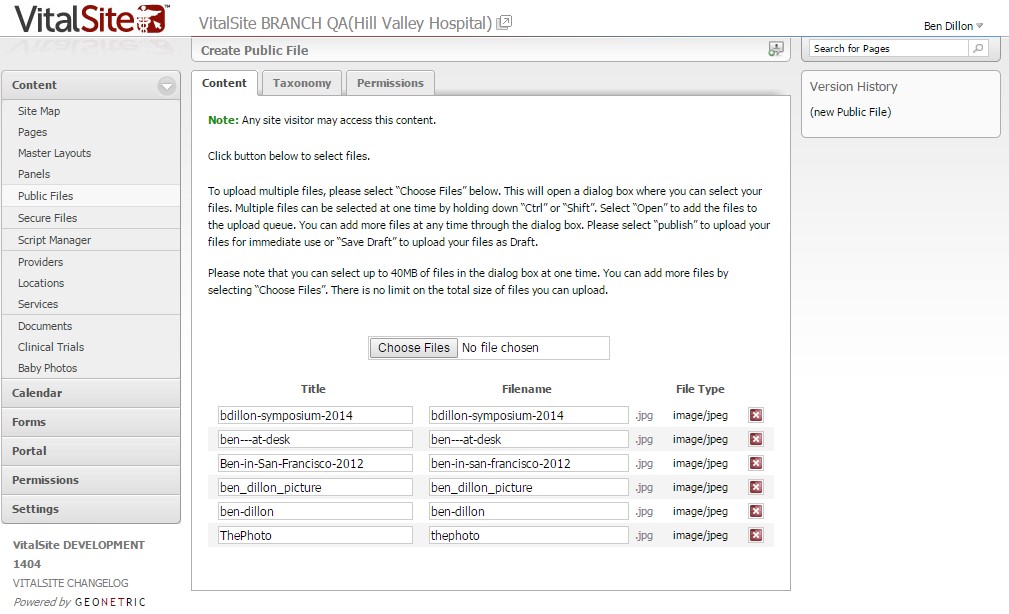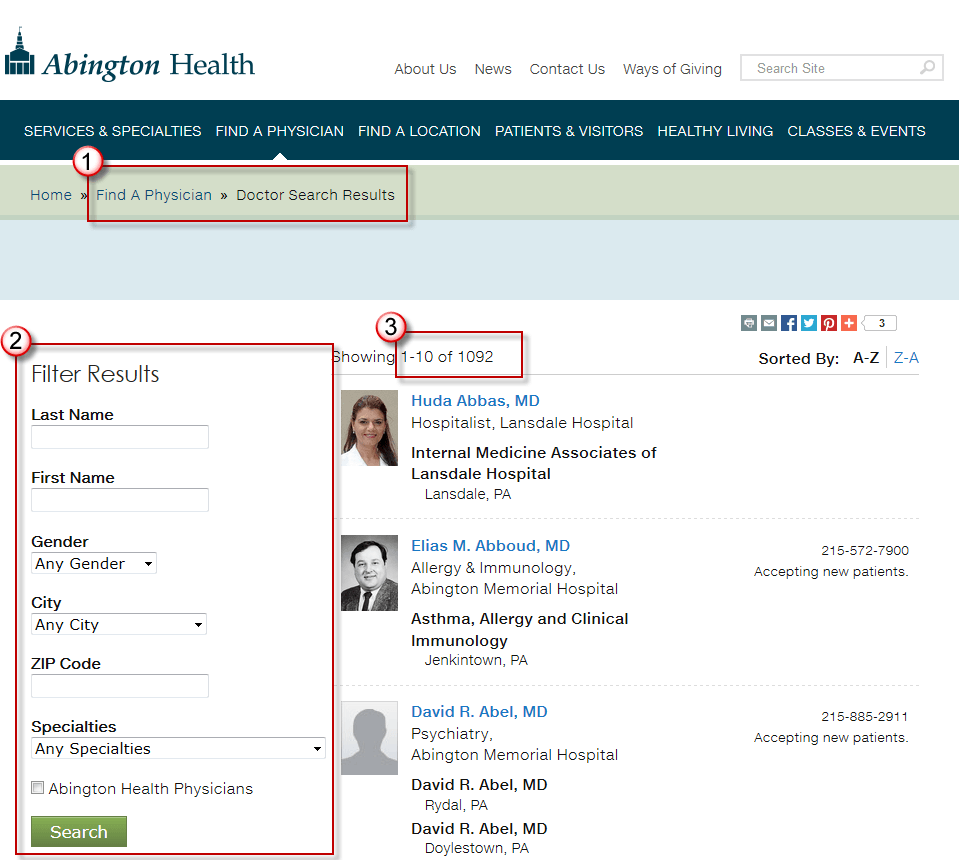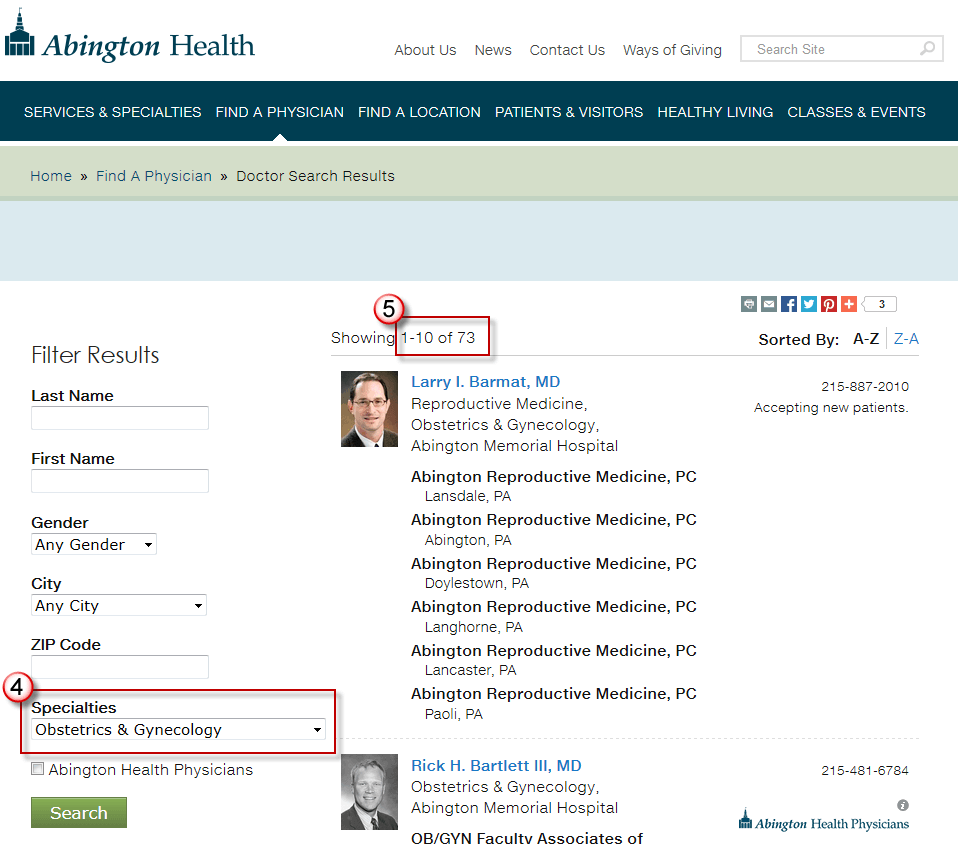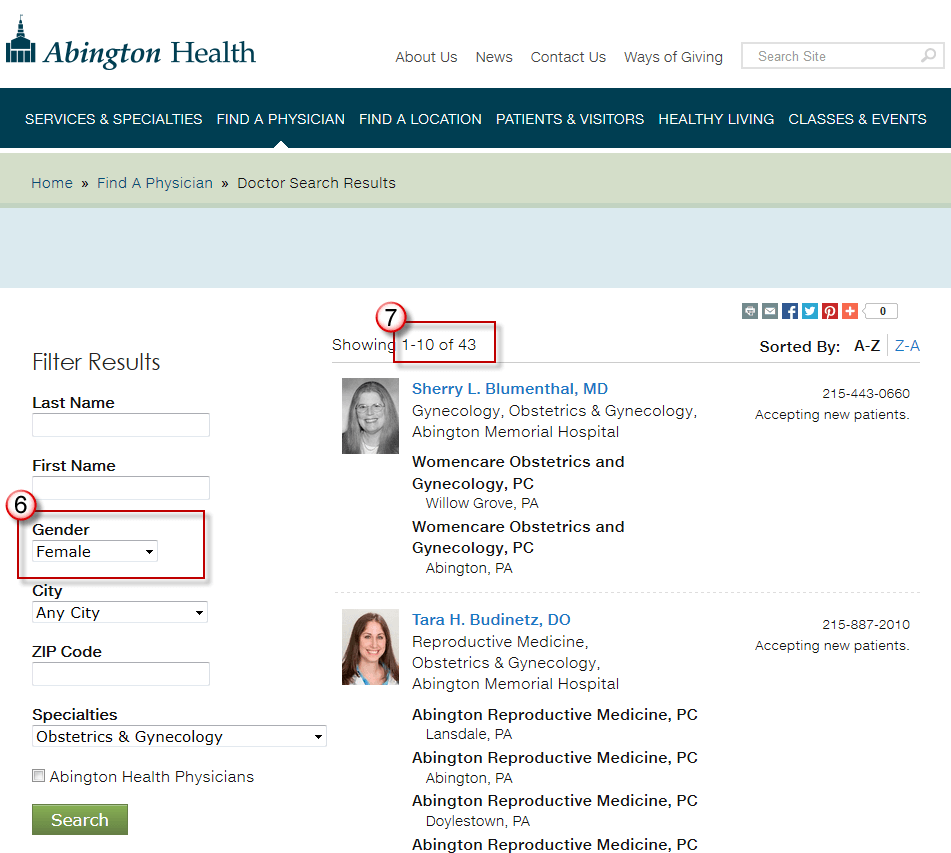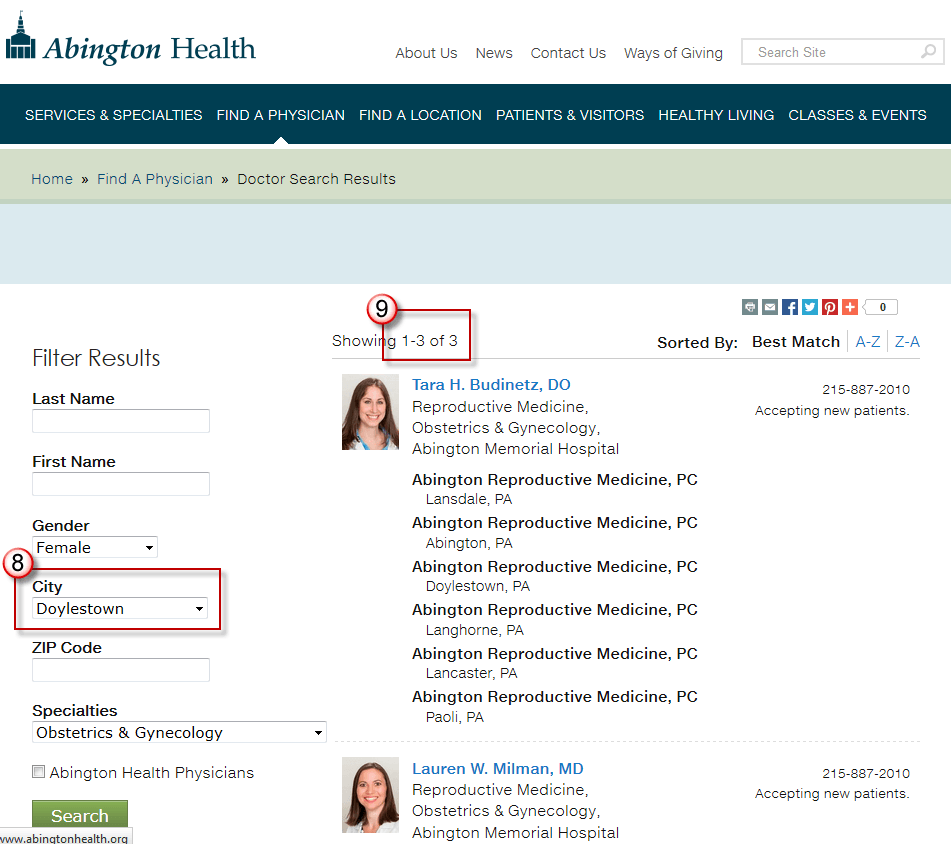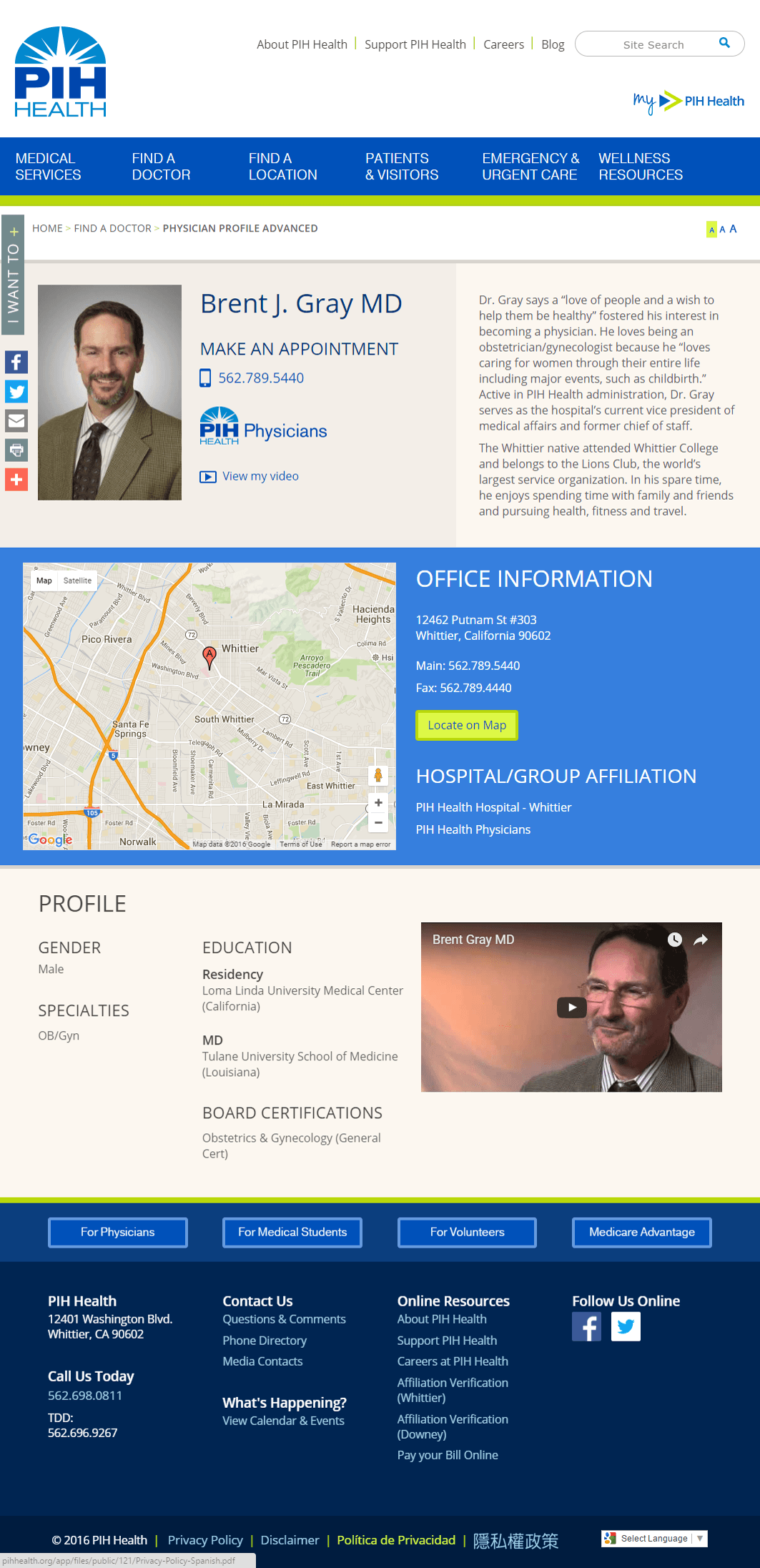Rather than amplifying the message that the end is nigh, I’d like to cut through the noise, describe the pending change and share some of the concrete steps I’m taking to figure out what sites are well poised for the change, and which ones need to be worked on.
Google’s April 21 Algorithm Change
Over the last few years Google has been constantly advising webmasters to provide optimal experiences for users across mobile devices. At first these were mere recommendations, but over time Google has increasingly changed its motivational tactics from wielding carrots to wielding sticks. And now, it seems, Google is ready to use a stick that’s going to pack an epic wallop for sites that aren’t optimized for mobile.
This is the pending April 21 algorithm update. On social media, you might know it as #mobilegeddon, or the coming mobile searchpocalypse.
If we peel back the layers of clever hype and wordplay, here’s what’s actually changing:
Starting April 21, we [Google] will be expanding our use of mobile-friendliness as a ranking signal. This change will affect mobile searches in all languages worldwide and will have a significant impact in our search results. (source)
“Impacts mobile searches in all languages, worldwide.” “Significant impact in search results.” So, just how big will this algorithm update be?
Well, one of Google’s very own revealed at SMX Munich that it will impact more sites than Panda or Penguin (source). In other words, it’s BIG…and if you’re responsible for a website, you can’t ignore it.
But it’s far from the end of the world.
Rather than prepare for Armageddon, here’s how you can invest some time to understand your exposure to the upcoming algorithm change.
Check Your Mobile Traffic in Google Analytics
The first thing you want to do is dive in to GA check your mobile search traffic. Not only do you want to understand this month’s number, but you want to understand the slope of the traffic growth over time. Even if you don’t have many mobile visitors today, the slope of the growth curve can give you an indicator of what to expect tomorrow.
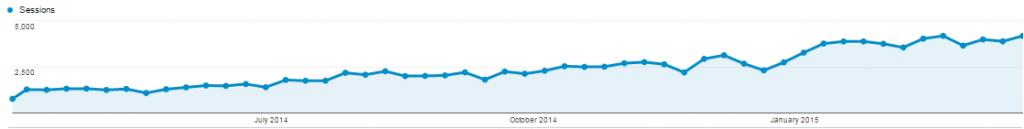
It’s fair to say that for the sites I look at, mobile search and mobile visits are already a significant and growing portion of site traffic. So much so, in fact, that I’d be clearly negligent if I were to ignore the mobile experience. Regardless of Google’s upcoming algorithm change. So take a few minutes and pull the numbers for your sites. You’ll gain an understanding of the scope of your visitors that could be affected after April 21.
Look for the “Mobile-friendly” Tag in Search Results
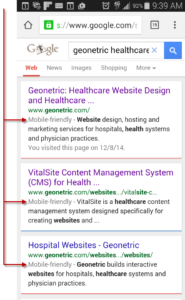
Now that you understand the relative size of your mobile traffic (and have a rough understanding of how it’s expected to grow), take a look at how your website is currently performing in Google search.
Doing this is easy. Just pick up your smartphone and perform a few Google searches that include your organization in the results. Look for the presence or absence of the Mobile-friendly tag in the results pages. If you’re missing it, you know you likely have a problem.
And remember, while the presence of the Mobile-friendly tag is a good sign, it doesn’t necessarily mean you’re out of the woods.
As you test, make sure you query for results beyond your website’s home page. Check the deeper pages that drive significant search volume on your site. If you’re in a competitive market, look for the Mobile-friendly tag on the competition’s pages. If they are all Mobile-friendly and you are not, you’re going to be giving them the advantage in the days and weeks that follow April 21. If they aren’t yet Mobile-friendly, but you are… congratulations! You’re setting yourself up for success in the post #mobilegeddon world! But you aren’t done with your preparation work yet. There’s still more to do…
Check Your Pages With Google’s Mobile-Friendly Test
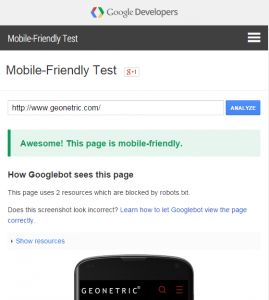
Google’s Mobile-Friendly Test is a natural analogue to the raw search testing recommended above. If you saw the Mobile-friendly tag in search results for your website, you should expect to see the pages you test here pass. If you didn’t see the Mobile-friendly tag in search results, this tool can help you understand some of the issues that Google thinks are causing problems.
If you’re in a competitive market, this is also a useful tool for doing research on the other organizations vying for your traffic. Go ahead and plug in your competition’s URLs to see what, if anything, is holding them up.
As you do your testing, there are some important points you’ll need to remember:
- Google’s Mobile-Friendly Test only checks the specific page URL you enter. It will not reveal issues on other pages of your site. For that reason, even if you appear to pass the Mobile-Friendly Test for the URLs you enter, you need to continue reading and check Webmaster Tools for issues. More on this in the next section.
- Google’s Mobile-Friendly Test can report results inconsistently. Two tests against the same page URL can return both passing and failing results. Make sure that if you see a failure, you read the page carefully. Sometimes Google indicates that “a temporary error occurred” and your results are likely incorrect…but this text is not prominently displayed and can lead unfamiliar webmasters to panic and despair when everything is actually fine.
- A failure in Google’s Mobile-Friendly Test doesn’t always mean there’s a real problem for mobile users. In addition to the “temporary” issues described above, there are a range of technical reasons why a page might fail this test, but actually provide a passing mobile user experience. Sometimes this is due to robots.txt settings and other technical issues that prevent Google’s Mobile Testing service from reaching or seeing your pages correctly.
At this point you should see that as the preparation for #mobilegeddon becomes more sophisticated, so too does the skill required to interpret the results and figure out the next steps for your websites. It’s important that you persevere now to make sure you aren’t dealing with big problems after April 21.
Review the Webmaster Tools Mobile Usability Report
Almost a year and a half ago I urged healthcare webmasters to stop ignoring Google Webmaster Tools, and if you heeded that advice, this step is likely old hat. But if you’ve been remiss and haven’t checked regularly, it’s time to reacquaint yourself with this essential tool.
As you prepare for Google’s upcoming algorithm change, your first stop in Webmaster Tools is the Mobile Usability Report. This helpful report has a much wider scope than the Mobile-Friendly Test discussed above. But because it reveals issues across all pages of your site (with some caveats), the results can seem overwhelming if your site has problems.
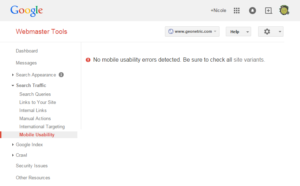
Hopefully your experience is like that pictured above: “No mobile usability errors detected.” Anything else warrants investigation.
As long as you are in Google Webmaster Tools, take a moment to glance at the Crawl Errors for Smartphones, Site Messages log, Manual Actions notifications and Security Issues list. While these are not all directly related to mobile usability and the coming Google algorithm update, they are all important and it’s a good habit to check these areas for problems whenever you’re in Google Webmaster Tools.
Check PageSpeed Insights
And the last stop on our journey is Google’s PageSpeed Insights. While not just a mobile-usability testing tool, it offers a valuable report on the mobile experience for healthcare webmasters, and can quickly highlight mobile issues that need to be addressed.

In addition to the User Experience score, Page SpeedInsights can also reveal issues that might be slowing down the rendering of your website pages. These are important to keep in mind, but are generally not directly related to the issues you’ll need to focus on for April 21.
Next Steps
By now you should have a greater sense of what you need to do as you prepare for the April 21 Google algorithm update. However, not all the information you’ve gathered may be easy to interpret. In fact, some of it may seem downright contradictory…or beyond the scope of what you’re experienced in. If you feel anything less than confident that your website is well positioned for the pending Google algorithm change, it’s time to reach out to the experts.
We’ve already started having conversations about it with existing clients. If you don’t yet have expertise on call to help you understand and improve your exposure, why not get in touch today?