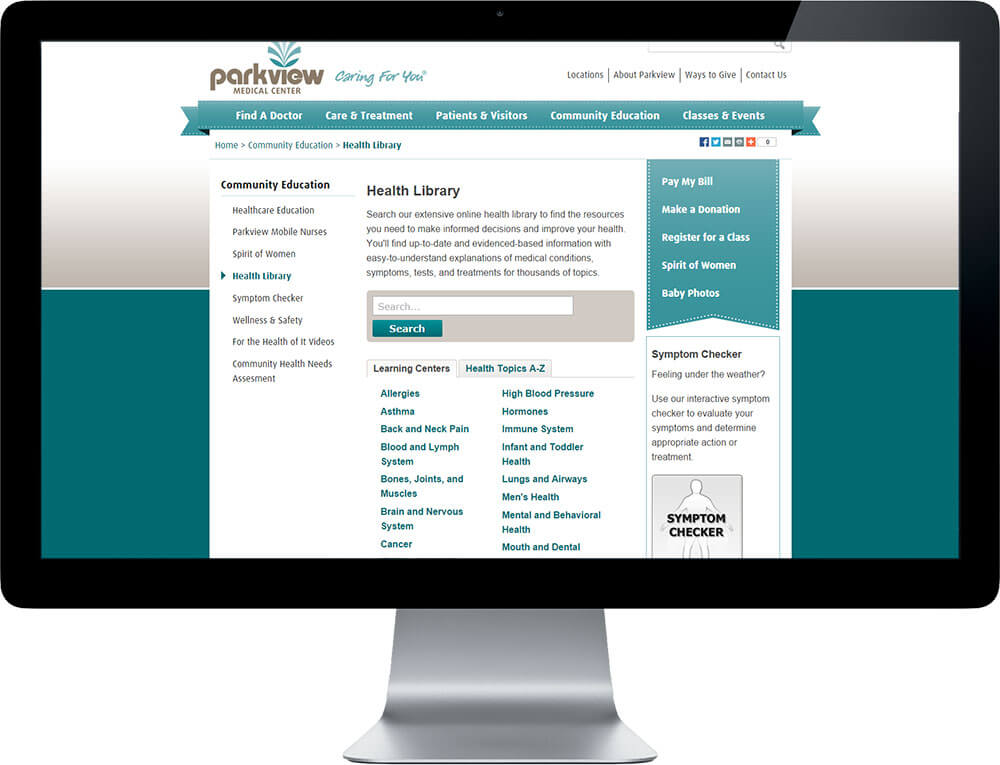Don’t let your health library gather dust in a corner of your website. Lead users to it with links and articles weaved into content about your organization’s services.
Adding a health library on your website is an investment. But if it’s leveraged well and properly integrated into your website content, it can be a very powerful tool that acquires patients and provides a positive return on your investment.
The key is to make sure visitors are able to find your health library content at the exact moment that they want it.
For a great analogy, think about the product placement strategy at grocery stores.
Let’s say you and your family plan to go on a weekend camping trip. You have a million things to pull together and a list of “to do’s” running through your head. When the clock hits 5:00 p.m. on Friday, you race out of work to your local grocery store. You need two meals, snacks, firewood, sunscreen and bug spray. You have your shopping route planned, with a goal of making it a 15-minute stop.
First thing’s first: grab hotdogs. Great — right next to the hotdogs is a stand holding ketchup and mustard. You forgot you needed those. In the bread aisle, there’s a handy, plastic loaf-of-bread holder. Perfect for preventing smashed bread. You throw that in the cart, too. And the snacks are easy to find. Right at the end-cap, you grab marshmallows, graham crackers, chocolate bars and even roasting sticks. Cross that off the list. It’s like the store was ready for busy parents preparing for a camping trip!
The point of this analogy is that grocery stores are proactively putting their customer’s needs first — they place items together in an easy and convenient way. That’s how you should think about your health library.
Reaching Users at Perfect Places
How do you start? There are many places throughout your site that you can leverage your health library content.
- “Conditions We Treat” pages. Often, these pages have a bulleted list of conditions you treat. You can link each of these conditions to the correct topic or page in your health library to quickly give your site visitors more information about the services they seek.
- Service-line pages. Let’s say your heart section has a cardiac rehabilitation page, and your health library has articles about managing high blood pressure and ways to reduce stress — two things you learn about during cardiac rehab. You can link directly to those articles in your health library. Or, you may be able pull relevant information right onto your web page and display it in a right-column panel or below the text. (Geonetric clients who use VitalSite can do this using our content management system’s integration with Staywell.)
- Wellness resources. Is your organization shifting focus to a proactive wellness approach? In your wellness section, include links to health library recipes, healthy living tips or ways to stay active when you work at a desk.
(For more ideas, see our post “The Eight Steps of a Successful Health Content Library Integration.”)
The more you integrate your library, the better the experience for your site visitors.
How to Implement Health Library Integration
- Identify places on your website to provide users with helpful information. Start by using Google Analytics to identify sections that get the most traffic, as well as pages that have low time-on-page results. Also find opportunities to provide content that aligns with your organization’s priorities, or content that connects with your current campaigns. A review of your site pages will help you determine content gaps and opportunities to integrate health library information.
- Find related or supporting content in your health library. Search through the library so your site visitors don’t have to.
- Determine how to integrate your health library content. You could link to your health library page from your CMS page. Or you could pull health library content directly onto your page. Depending on your ability to integrate, the health library content can look like it belongs right on the page, or it can direct site visitors to a new page or new section.
- Track your efforts. Watch for patterns in user behavior. Use that data to make incremental changes to improve your content integration.
Interested in learning more about how to get the most value from your health library? View our webinar “Unleash the Power of Your Website’s Health Library” to see best practices in use at hospitals and learn integration tips and from Ben Dillon, our Chief Strategy Officer, and Rachelle Montano from Staywell.