Start with strategy
Smaller healthcare organizations have a big hill to climb. For many, you compete with large healthcare organizations for the same consumers. You need to convince patients not to be swayed by the big names in surrounding metro areas, and that they can still get great care close to home. But when those big brands have both deep benches and deep pocketbooks, how can your small team keep up?
The key is to start with strategy. To find the focus of your web efforts, consider:
- What are the business goals you need to achieve?
- Who is the audience you are communicating with?
- What content do you need to create?
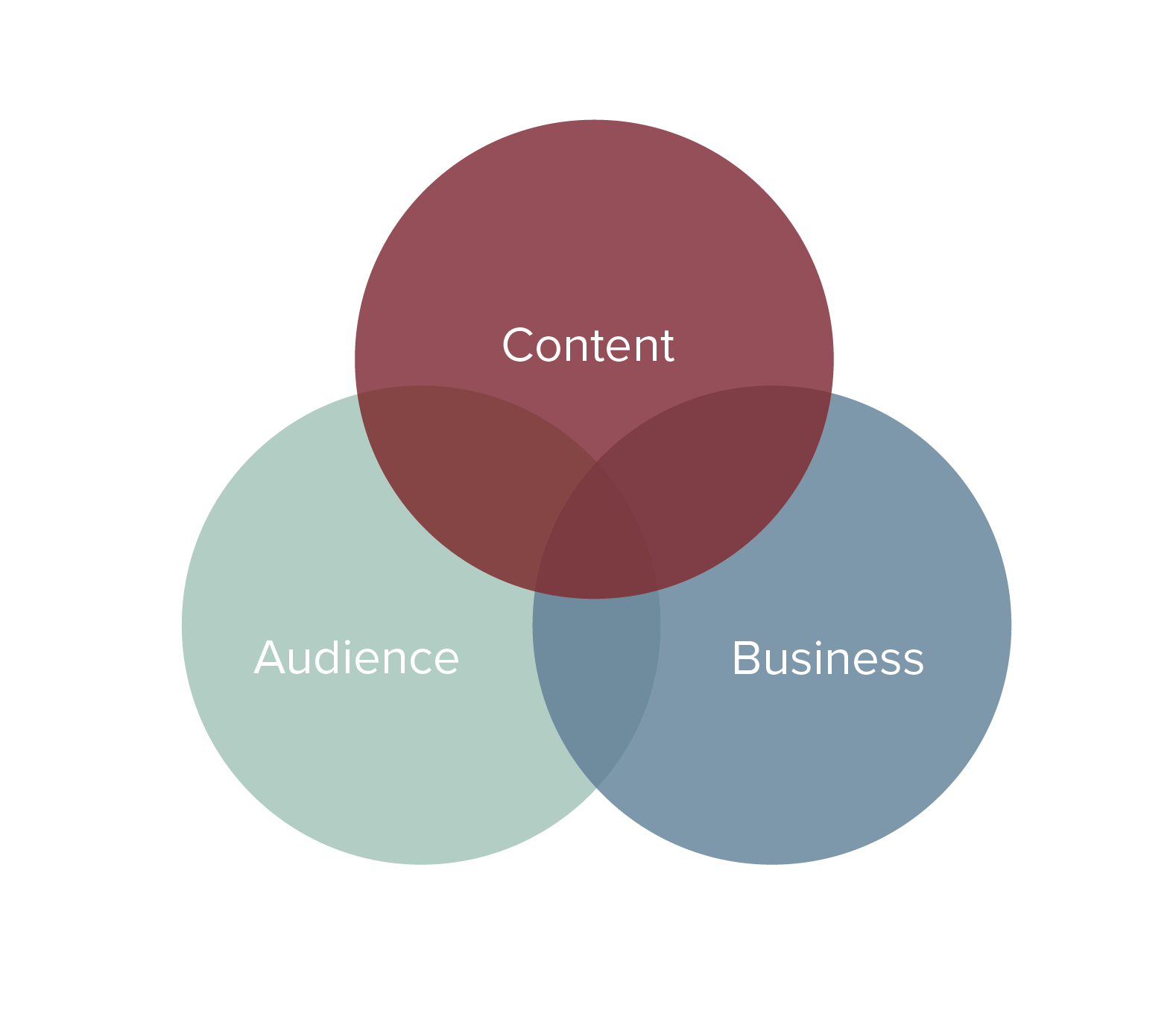
This intersection is where you want to focus your team and your web efforts. Keeping these points in mind also helps to control scope creep from projects — if the tasks aren’t aimed at the right audience, meeting a business goal or the type of content to create, you can more easily say no to projects on the web team’s plate that don’t add value.
Pro-tip: One way to help your team focus on the right work is to create a core strategy statement. This helps you to focus your team’s efforts on the right web content, not just more web content. It also helps your small web team better manage competing requests and priorities.
The skills and roles you need to compete
After you have a strategy in place, it’s time to look at the team and see what roles you need to have in place to be successful at digital. Small hospitals don’t have the luxury to just add FTEs, so it’s essential to have the right roles.
On average, organizations have about 1.3 marketing FTEs per one hundred beds. That aligns with the fact that most 200- to 300-bed organizations find themselves running lean with one to four marketing or digital team members.
Considering that most digital teams oversee more than 20 functional areas — including digital strategy, content development, general website management, search engine optimization (SEO), analytics, email marketing and CRM — it’s no surprise small teams find it hard to keep up.
Large teams tend to hire specialists who focus on one skill area such as SEO or digital advertising. Smaller teams tend to rely on generalists who wear a lot of hats. That is both a pro and a con for small teams, as each team member is usually nimble and knows a little about a lot of important digital tactics, but they can miss many opportunities by not having the depth of expertise a specialist tends to have.
Pro-tip: When staffing a small team, consider utilizing the concept of T-shaped employees. A T-shaped employee is one who has deep knowledge in a particular area of specialization along with the ability to deliver value across other related, disciplines. High-performing teams tend to be filled with T-shaped employees who have deep expertise in one principal skill but also have complementary skills that allow them to connect with and understand other team members. If you have gaps in complementary areas, that’s where you focus on cross-training for skill development.
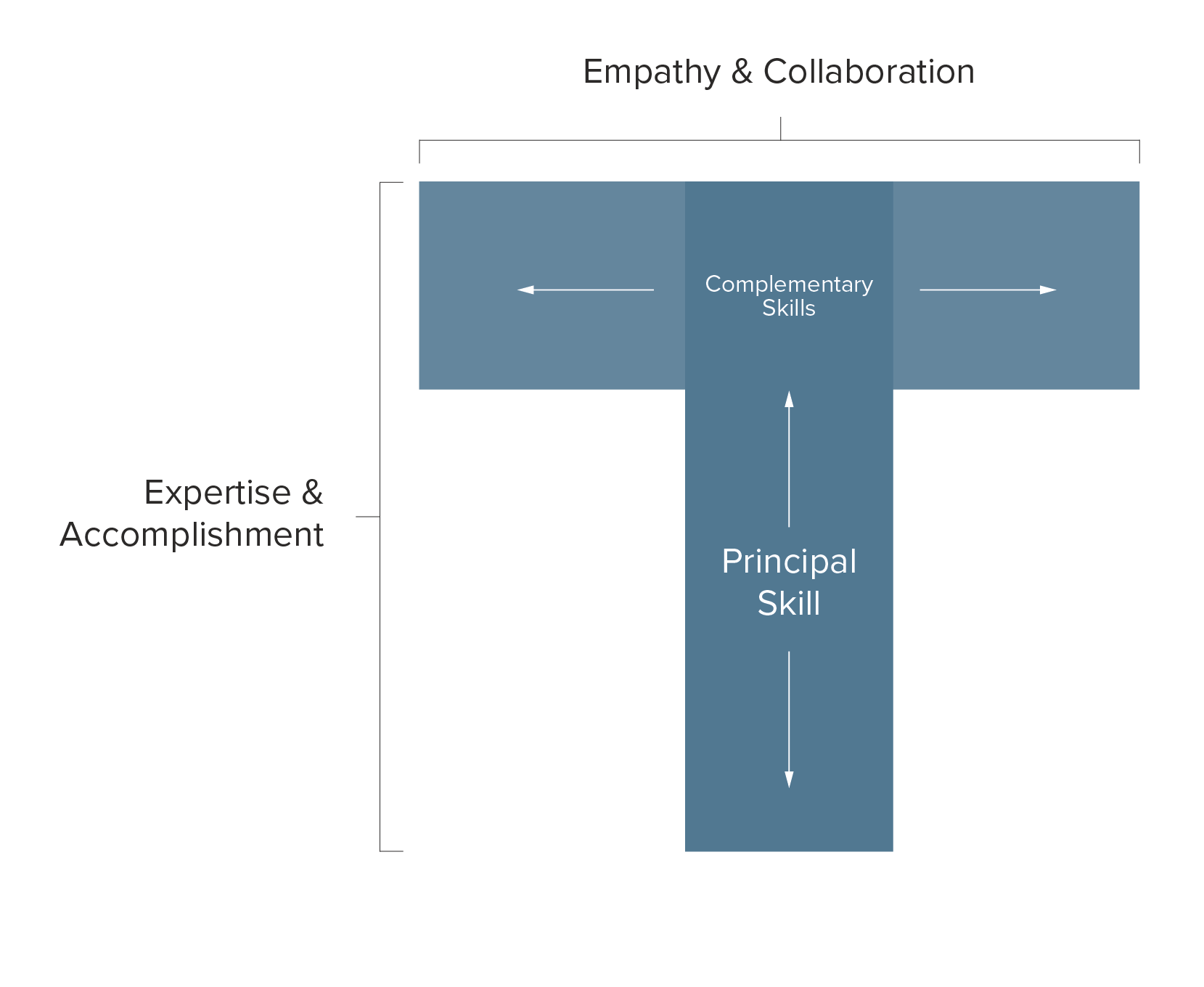
Outsourcing to supplement in-house capabilities
For many small teams, outsourcing is key to getting it all done and finding the depth of expertise they need in key areas. Top areas small healthcare marketing teams outsource include:
- Web design
- Web hosting
- Digital advertising (including display, paid social and search ads)
- Web development
- Analytics
- SEO
- Web accessibility
Pro-tip: Consider how your outside partners and agencies fit within your team’s capabilities using the same T-shaped employee model to ensure partners are filling your gaps and have a shared understanding of your in-house team’s skillset.
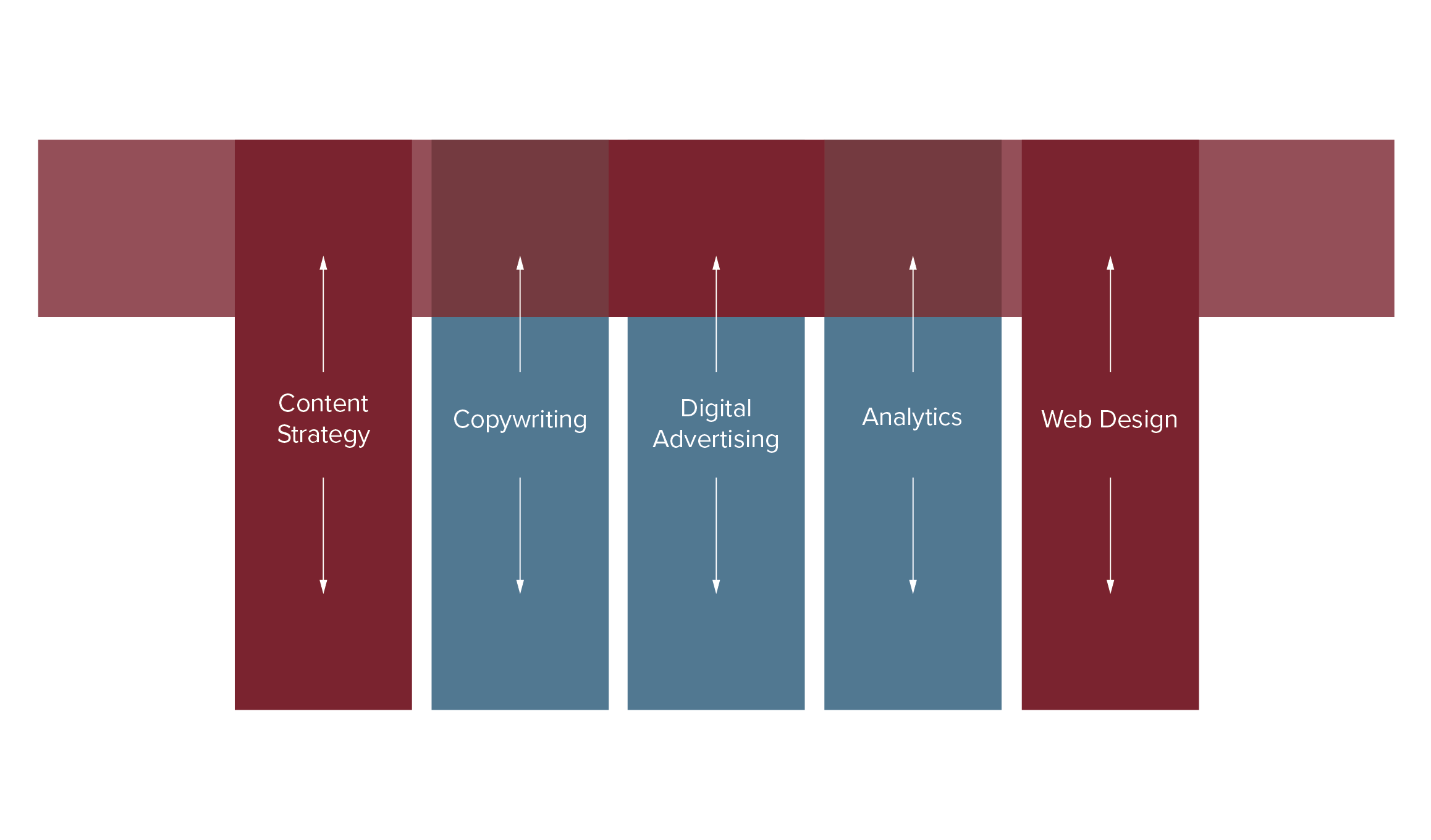
The right tools for your small web team
When thinking about your website and digital experience space, marketing technology solutions can get overwhelming. It’s important to find the right balance for your hospital. Some organizations have one solution that takes care of everything from content management to CRM while others have more a duct-tape approach with many solutions.
For smaller hospitals, the large, all-encompassing solution is often out of budget. And the duct-tape solutions, even if they are best of breed, can cause more maintenance headaches than small teams have the capacity to deal with.
Understanding your overall strategy and team capabilities will allow you to find your unique technology balance point.
As you evaluate the right platform for your organization, ensure you’re correctly addressing these:
- User-submitted information – make sure you know which platforms are collecting user-submitted information and how that information needs to be protected to comply with state and national privacy laws
- Online payments – pay particular attention to payment card industry (PCI) regulations for your eCommerce functionality
- Third-party components and data sharing – this comes into play with plug-ins, make sure you understand which pieces of functionality are built into the platform and which things are coming from third parties that may have their own support processes and upgrade paths
- Accessibility of the complete solution – ensure that all the platforms contribute to the user experience and follow accessibility guidelines (especially if part of the experience sends a user to another site)
When looking at what features your website needs to have, be sure to check back to that core strategy statement to confirm your functionality aligns. For more small healthcare organizations, the most important features include:
- Provider directory
- Online forms
- Online bill payment
- Appointment scheduling
- Physician ratings and reviews
- Online class registration
This is where you are ensuring your website functionality is in sync with your business goals — and aligned with the next step your patients want to take in their journey to find care.
If you’re looking for a website solution, or content management system (CMS), think about that software as a fit for your team and whether it’s making the best use of your team’s time by doing some of the heavy lifting. Ask yourself:
- How easy is it for you to create or change site navigation to ensure an optimal user experience?
- Does it offer taxonomy and dynamic content to reduce your team’s time and effort toward maintenance?
- Does it offer file storage and management of your visual assets?
- How does it handle content strategy and the authoring experience so you can share website updating with other teams, such as those updating online classes and events?
- Are search and findability baked in, including title and description content and Schema.org markup?
- Does it have governance tools that help you quickly find outdated content and control workflows for who can add, review and publish content on your site?
- Will it keep your team in compliance with HIPAA, PCI and web accessibility guidelines?
There are lots of pieces your CMS should handle for you, helping your lean team do more with less.
Deliver the most value
As you evaluate your website and look to make sure your team is set up for success, start by ensuring your web presence is aligned with your strategy, you have the right mix of skills between in-house team members and outsourced partners and that you have a CMS that is optimizing your team — not taking up precious time and resources to do routine tasks.
If you’re looking for a new CMS, sign up for a demo of our VitalSite content management system, the most popular website builder for small hospitals and medical groups that delivers the top features you’re looking for and helps small teams do more.




