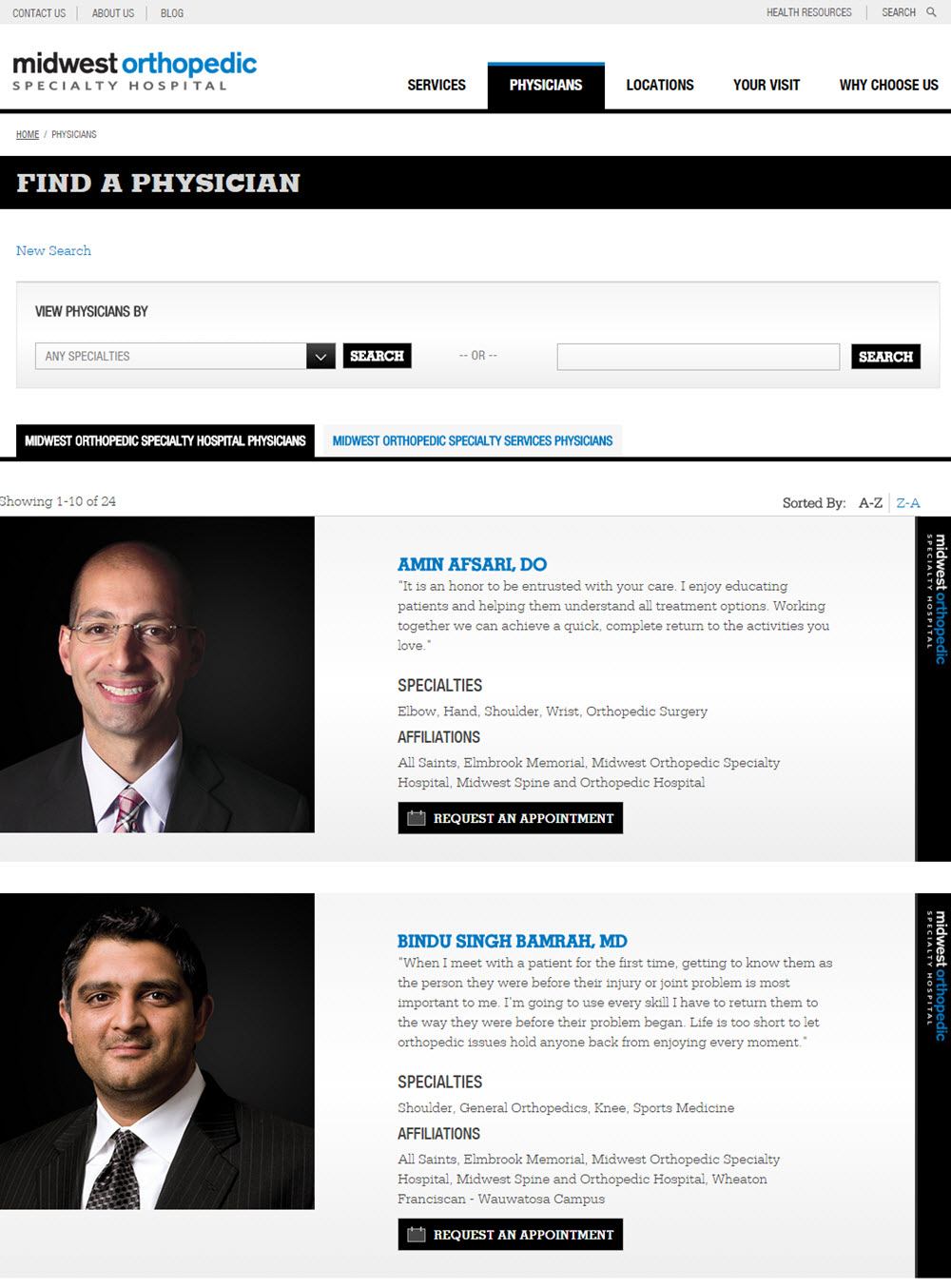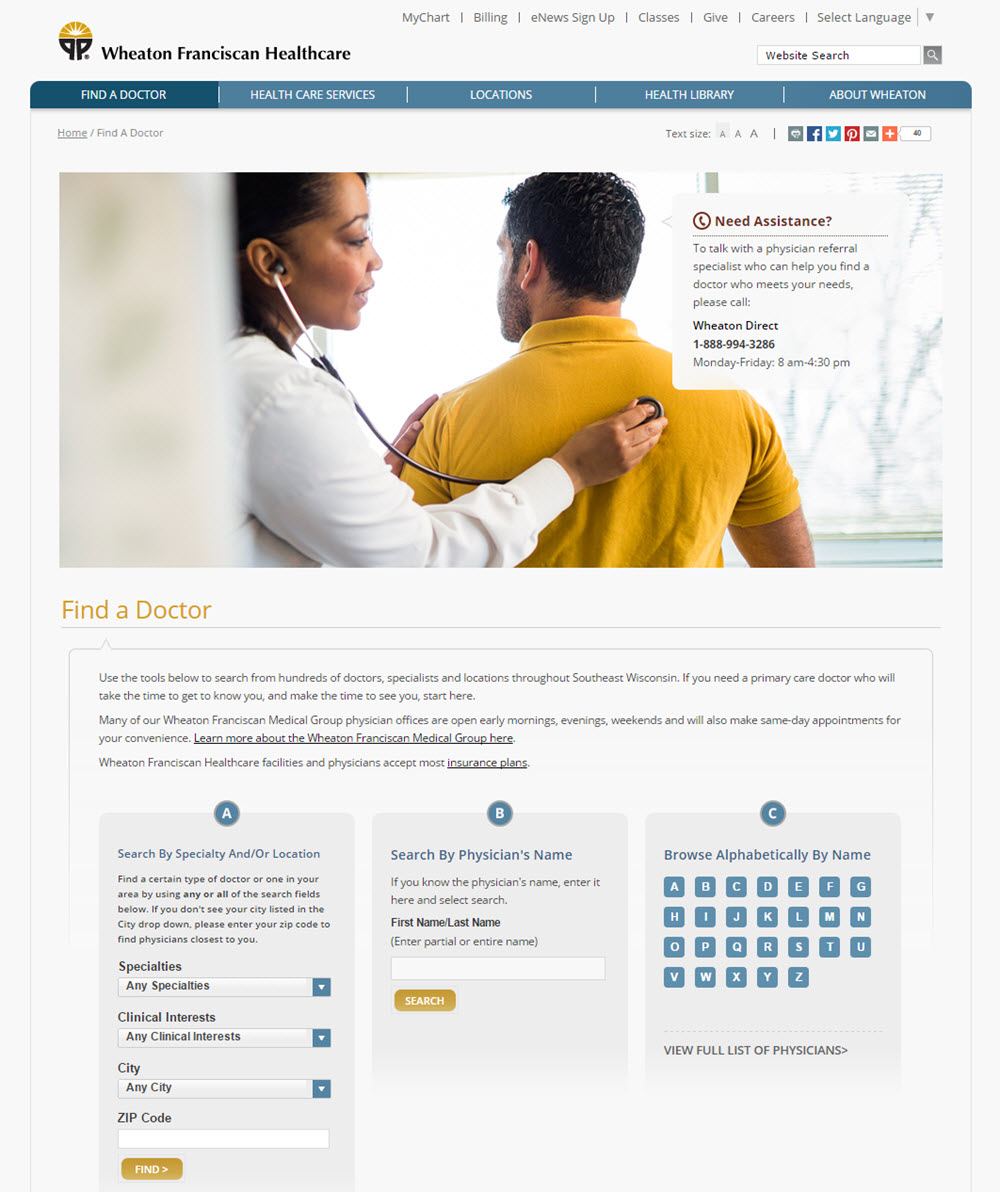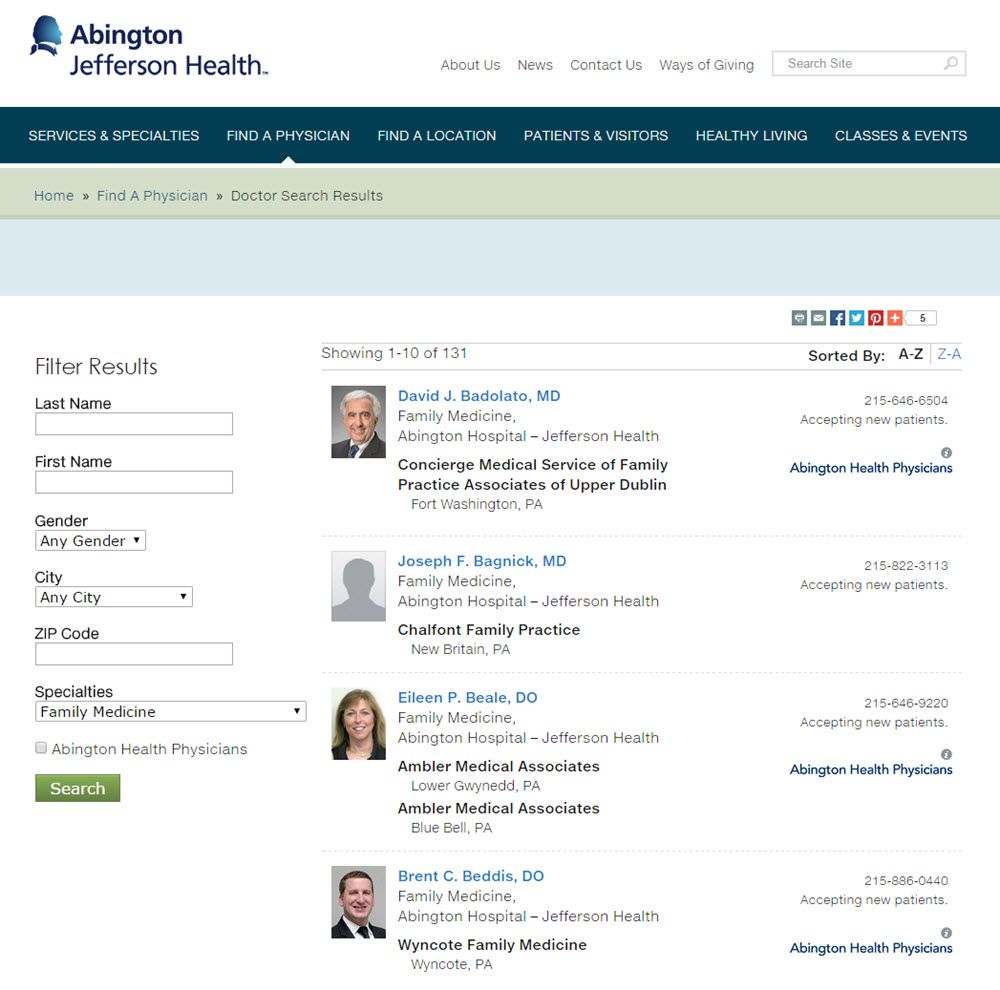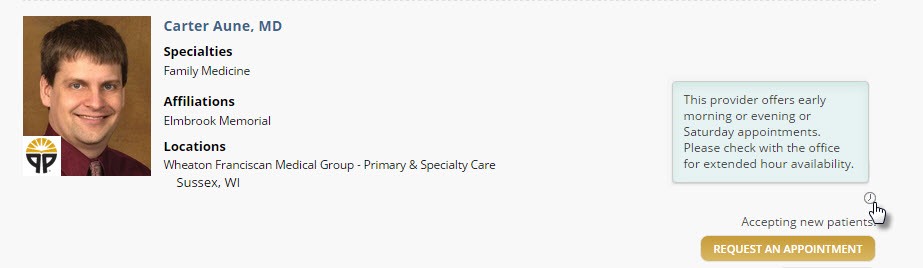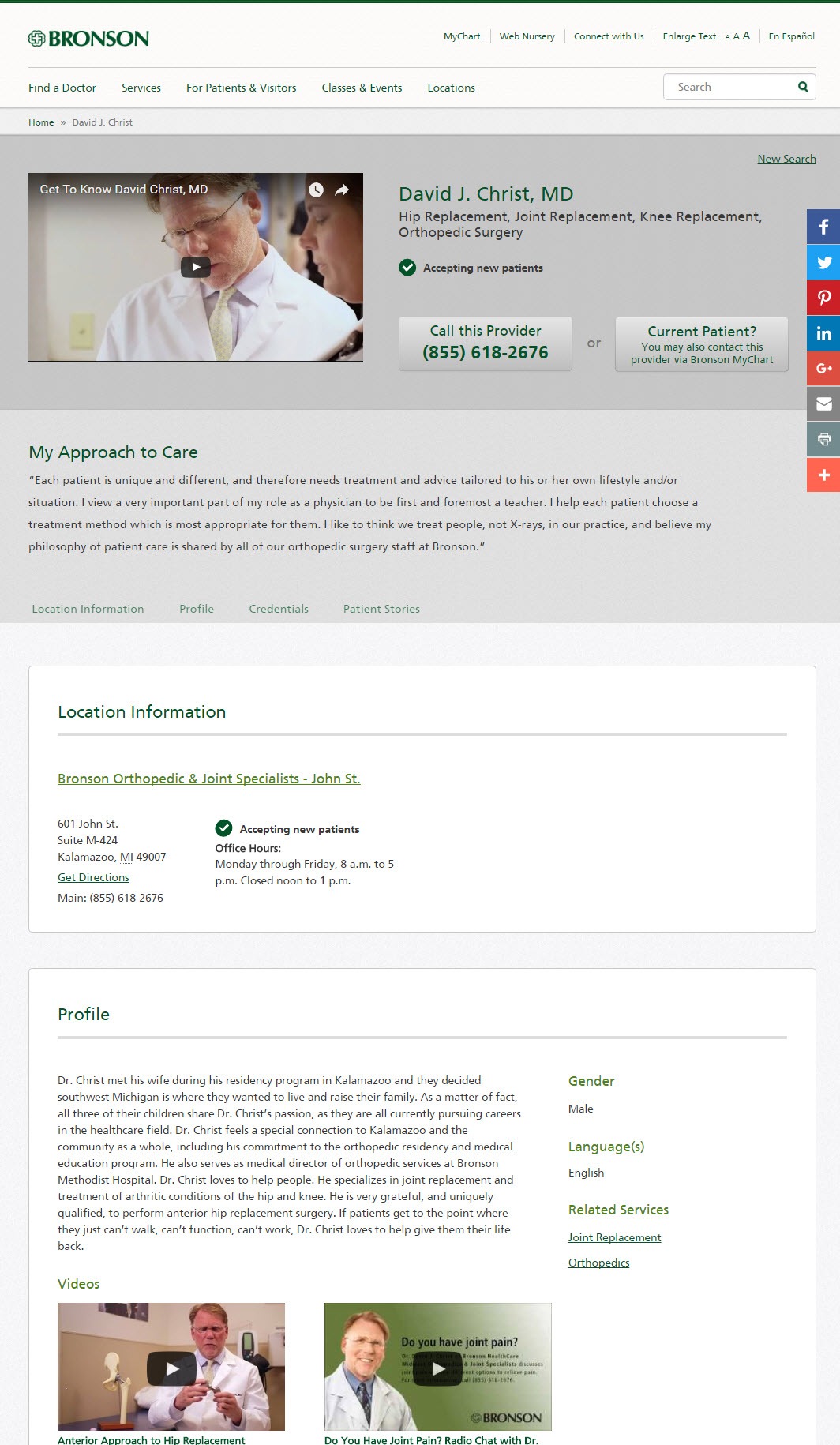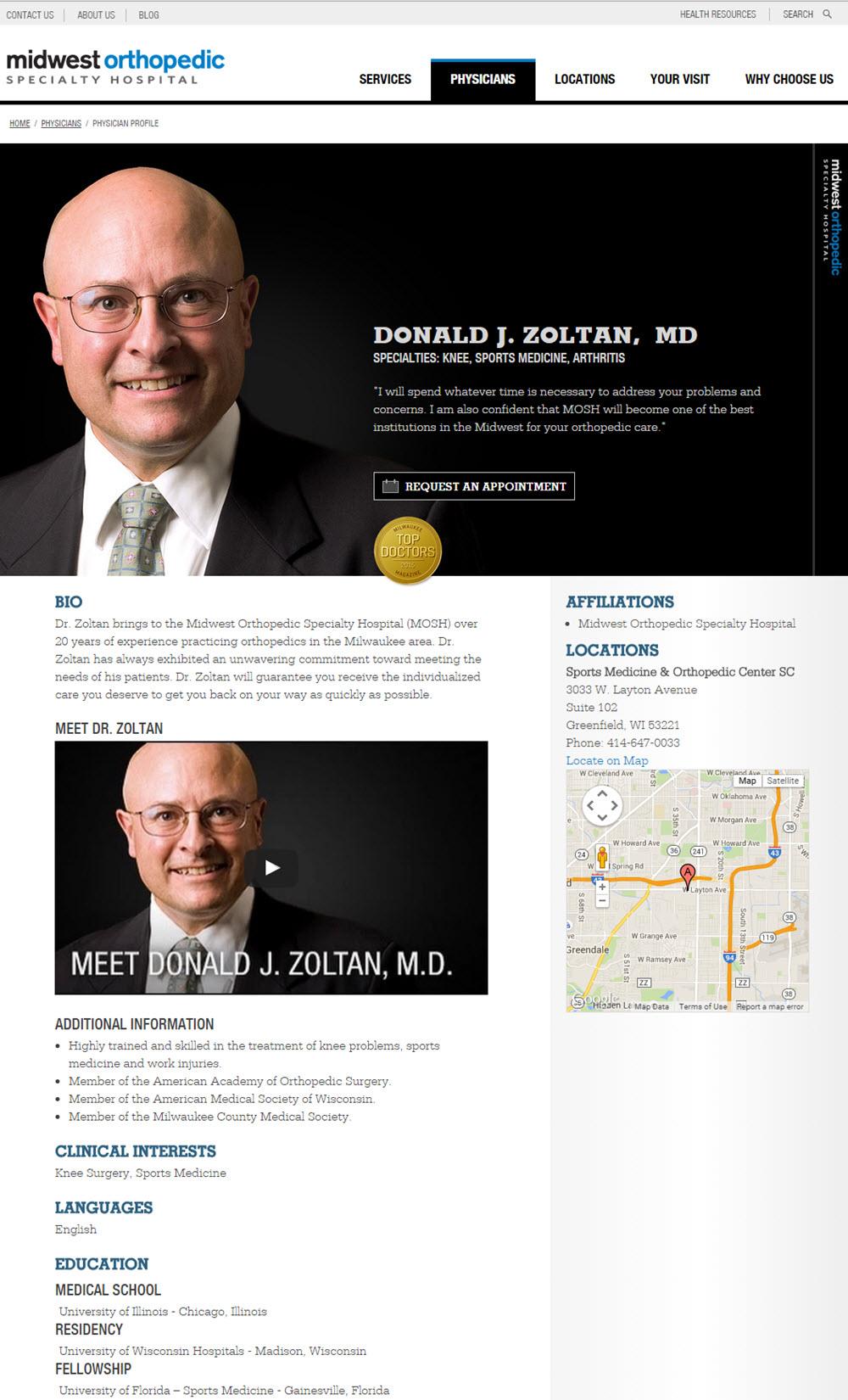Providers with formal agreements, partnerships, or other leadership roles within your organization may have certain ideas about where they should be listed in online search results. Yet, you must consider both the experience for the end user of your directory, as well as how you are going to comply with legal requirements such as Stark Laws.
As an organization who helps systems of all sizes effectively build and launch provider directories, here are some tips we’ve learned along the way that will help as you create a user-friendly — and provider-friendly — directory.
Understanding your organization is key
To begin, it’s important that you have a thorough understanding of the provider makeup of your organization. Learn as much as you can about the size and composition of your medical staff, including what partnerships are in place. Reach out to your physician relations team and key providers in leadership positions, to not only learn about your organization’s unique makeup, but to also get those important stakeholders on board early.
It’s also best to check with your legal team on questions concerning legal constraints that may limit your ability to provide special treatment for one non-employed doctor over another. While one provider may be a great partner and another may do little or no business with your organization, to stay in compliance, we always recommend that providers with similar status be handled consistently.
Always attempt to match your searcher’s query
When a health consumer visits your site and searches for a provider, they have certain expectations you need to meet. They might search by distance, by conditions the provider treats, by insurance, or by providers who are accepting new patients. Some of these factors might filter results, while others might best be implemented as prioritization and sorting elements. This search result is typically called “best match” and looks at the taxonomy terms entered in the search criteria and returns the best results first.
Your goal should always be to give the visitor the results that best match what they appear to be searching for.
But after taking search factors in consideration, how the results display are up to you — and the capabilities of your platform.
Ways to structure search results with fairness in mind
After the best match, most directories then apply either an alphabetical or random sort. Alphabetical results by provider’s last name is the most common way a directory lists results – but that certainly isn’t fair to your medical staff, especially those with last names toward the end of the alphabet.
There are many other ways to list results in a way that meets your users’ needs and is more fair to your providers. Some ways to answer this question:
- Randomization is good in many cases, and is certainly the most common across the industry, but it isn’t the only way.
- Some criteria can be used for sorting rather than filtering. Distance search is a great example. Your site could return all results within a particular distance of a given zip code or it could return all results ordered by distance with equidistant options then being sorted as discussed above.
- Some organizations show physicians with formal affiliation groups separately. For example, on a different tab or returning only affiliated providers and then requiring an additional click to “show all physicians”.
- VitalSite Provider Directory allows our clients to use SmartPanels and custom panels to display results based on sophisticated taxonomy filters. For example, Gundersen Health, headquartered in La Crosse, WI, uses panels to differentiate between onsite, visiting, and telemedicine providers at the Decorah, IA facility.
- You have the most flexibility with listings for your employed physicians. However, you do run the risk of alienating good partners who aren’t employed. Still, highlighting employed providers is common.
- Some organizations use special design treatments to draw attention to certain providers in search results, as Bryan Health, located in Lincoln, NE, did with their physician network and heart doctors.
Remember, you have the power to determine who you’re going to include in your directory. Non-employed providers without special status should be handled consistently, but you don’t need to include every provider in the U.S.
Search results and user confusion
What happens when a user runs a search query and sees five providers, clicks on one doctor, then goes back to the query? Do they see the same five providers in the same order or has it changed? What if they run a query today, and then come back and run the same query tomorrow? Are the results the same?
In our experience, we recommend that the results remain the same for the length of the session or until the visitor runs a new search, as this reduces user confusion. But a certain doctor who keeps refreshing the page until they see their name might not agree.
These scenarios illustrate the fact that many issues can come up when working through search results — as well as many solutions. Be sure to work with the team building your directory to understand how you will navigate some of these scenarios. When possible, always rule in favor or what creates the best experience for your site visitor.
Learning from search behavior
If you’re getting ready to embark on a provider directory redesign, take the time to focus on user search patterns and behavior. Learn how your site visitors use your current provider directory, taking special note of where they struggle.
Once you have a clear understanding of your users and their search behavior, you can build logic into your search functionality to help them get the most accurate results, while also meeting organizational goals such as favoring employed over non-employed providers.
If you have specific questions about your provider directory, or are looking for a new platform that better meets your needs, we’d be happy to help.